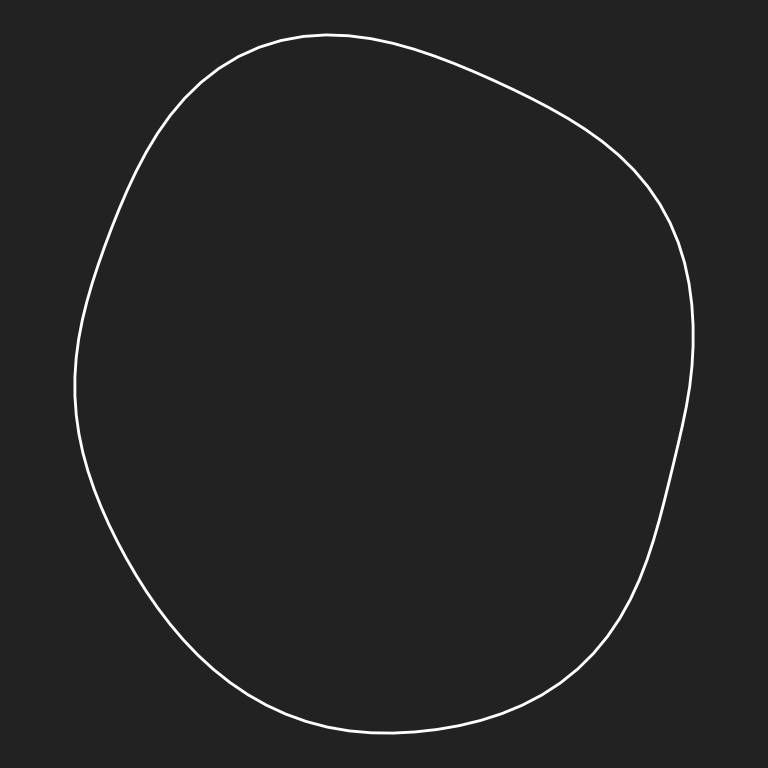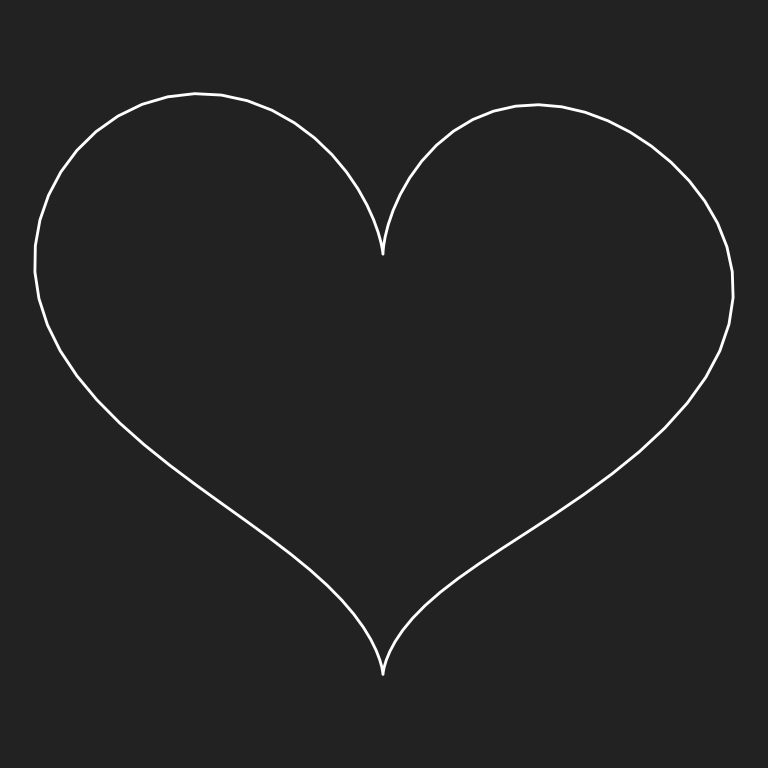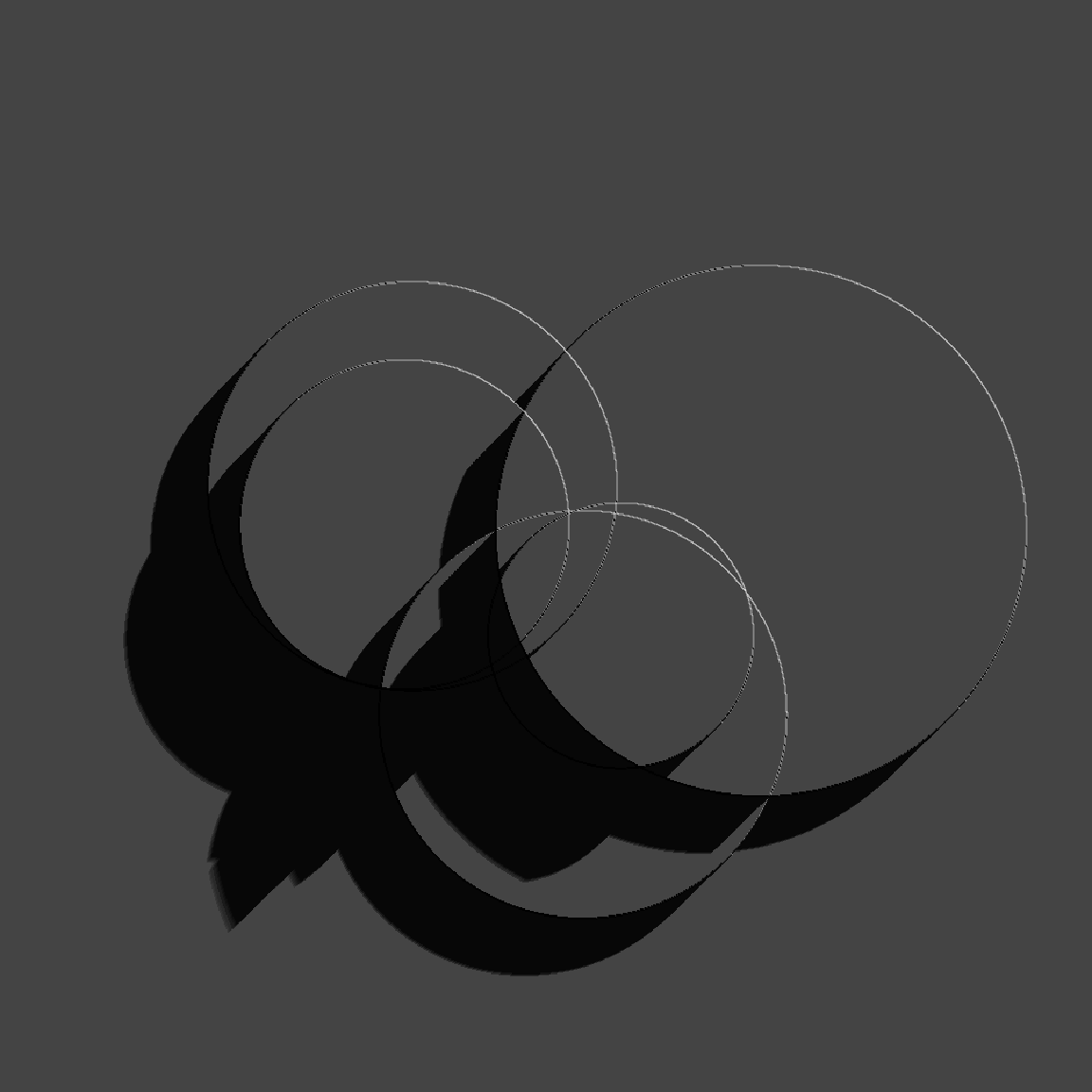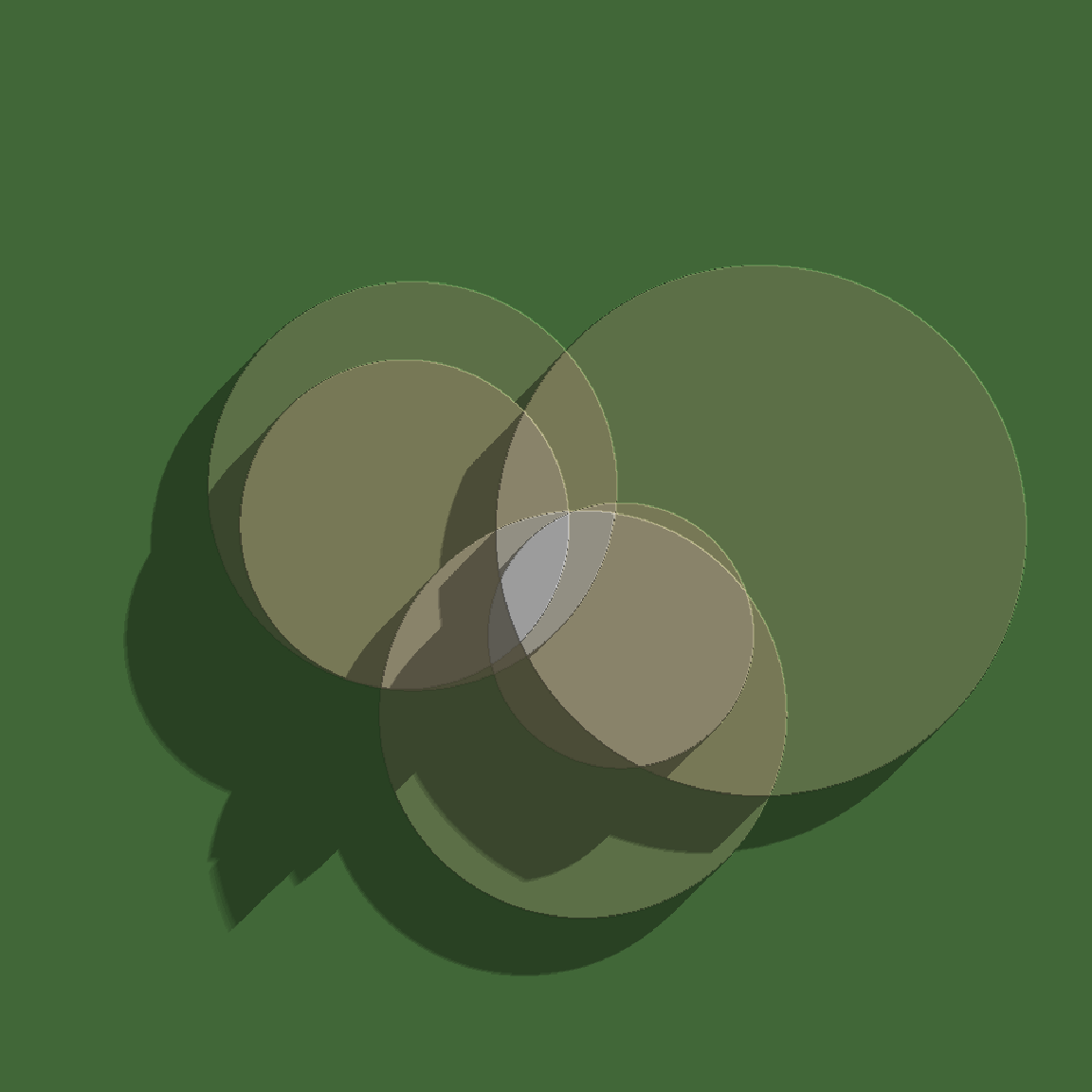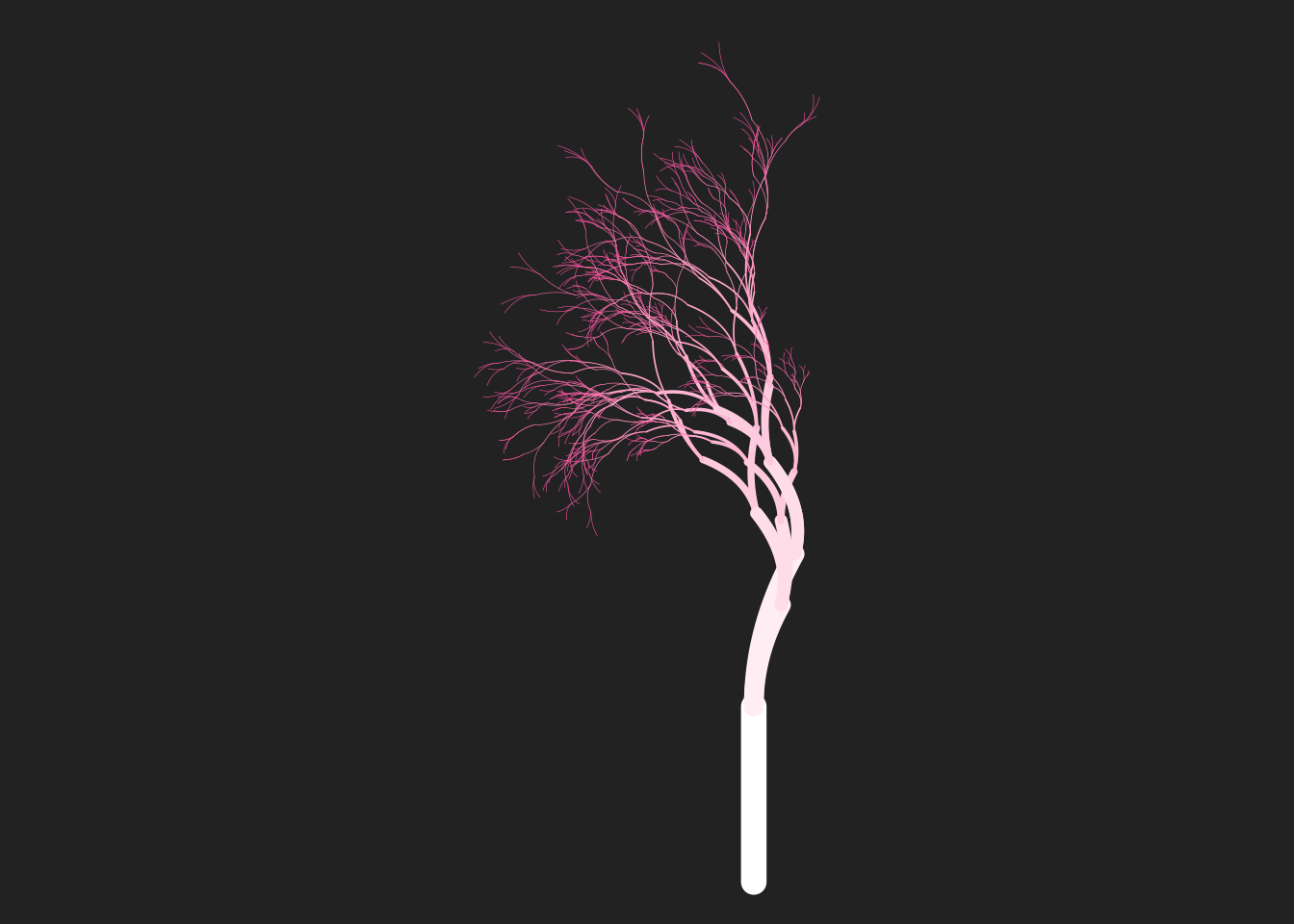ART FROM CODE
Danielle Navarro
Workshop housekeeping
- Written tutorial, data sets, exercises
- Website: art-from-code.netlify.app
- GitHub: github.com/rstudio-conf-2022/art-from-code
- Sticky notes: orange = “all good”, purple = “please assist”
- Instructors:
- Danielle Navarro
- Meghan Harris
- Jaclyn Janis
Schedule for day 1
| Time | Activity |
|---|---|
| 09:00 - 10:30 | Session 1: Get started |
| 10:30 - 11:00 | Coffee break |
| 11:00 - 12:30 | Session 2: Spatial noise tricks |
| 12:30 - 13:30 | Lunch break |
| 13:30 - 15:00 | Session 3: Polygon tricks |
| 15:00 - 15:30 | Coffee break |
| 15:30 - 17:00 | Session 4: Shading tricks |
Schedule for day 2
| Time | Activity |
|---|---|
| 09:00 - 10:30 | Session 1: Iterated function systems |
| 10:30 - 11:00 | Coffee break |
| 11:00 - 12:30 | Session 2: Tiles and tesselations |
| 12:30 - 13:30 | Lunch break |
| 13:30 - 15:00 | Session 3: Pixel shaders |
| 15:00 - 15:30 | Coffee break |
| 15:30 - 17:00 | Session 4: Wrap up |
Set up, option 1: Local install
- Create project from Github, e.g.:
- Within the project, install dependencies:
Set up, option 2: RStudio cloud
- Go to rstudio.cloud
- Create project from the rstudio-conf-2022/art-from-code GitHub repo
- Install dependencies:
Say hello!
Navigating the content
Art is personal. So I want you to have scope to explore!
Get started
Session 1: Hands on introduction to generative art. Make your own pieces using ggplot2 and dplyr
Get started: Topics
Art is theft
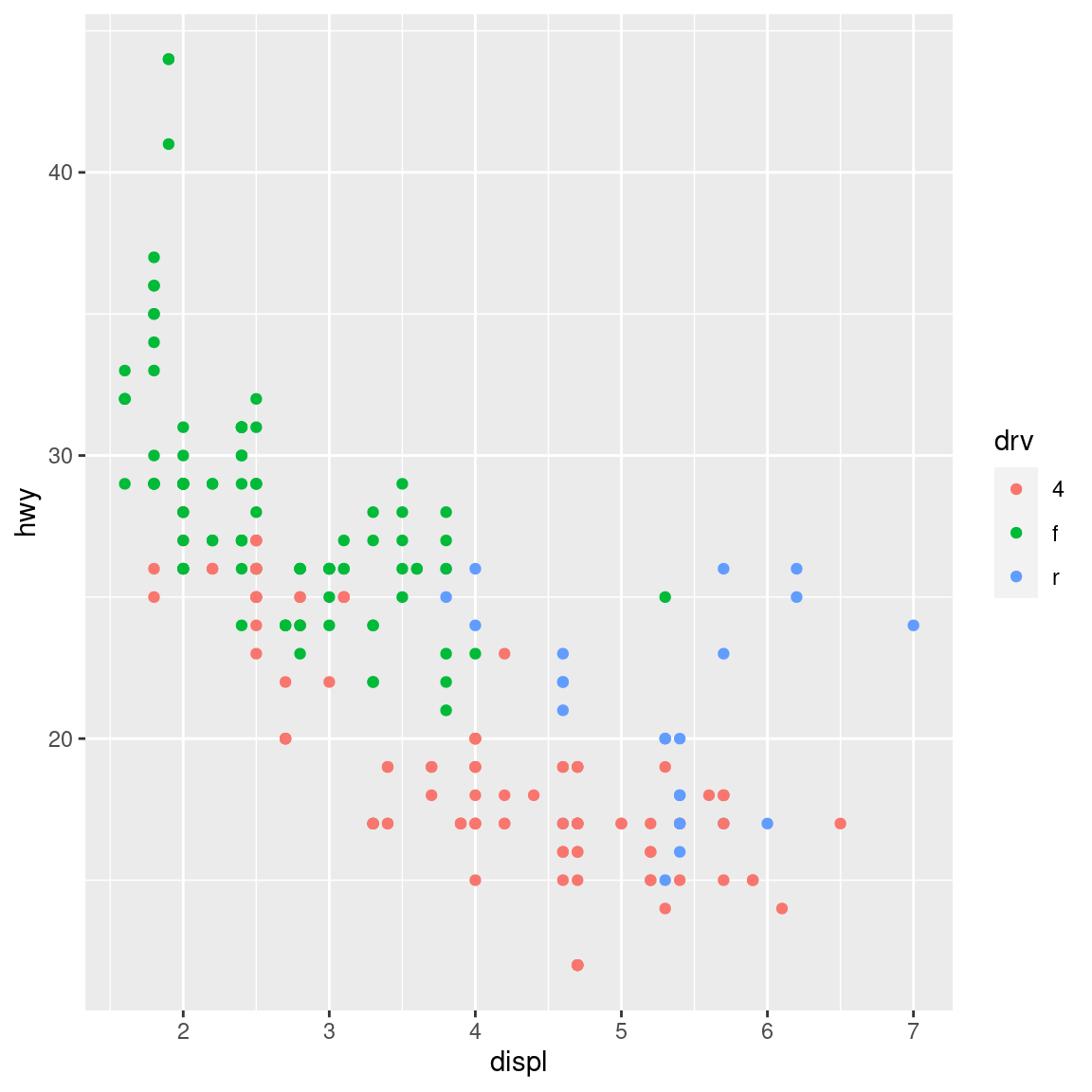

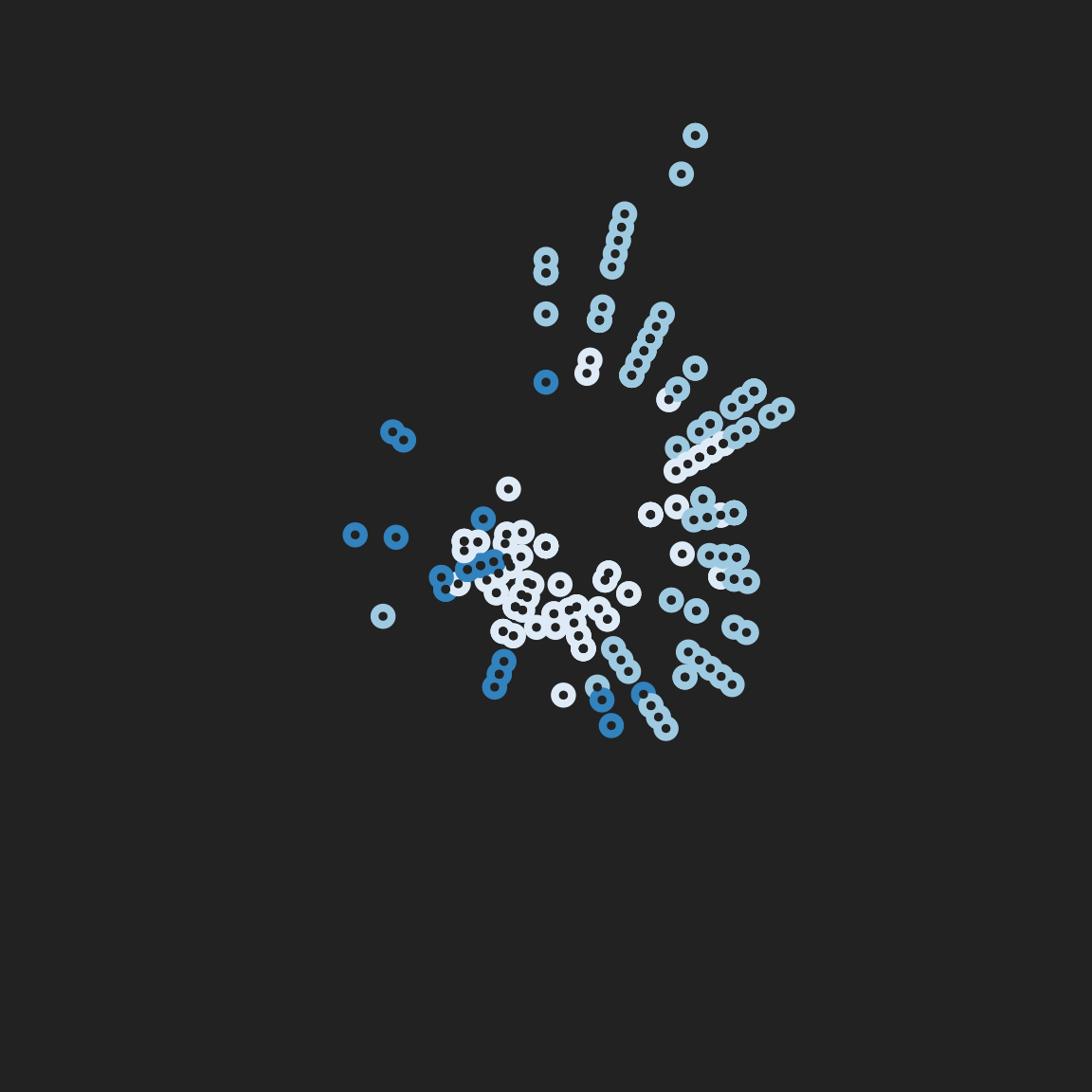
Technique and art functions
polar_art(seed = 1, n = 500, palette = c("antiquewhite", "orange", "bisque"))
polar_art(seed = 1, n = 500, palette = c("red", "black", "white"))
polar_art(seed = 2, n = 50, palette = c("red", "black", "white"))
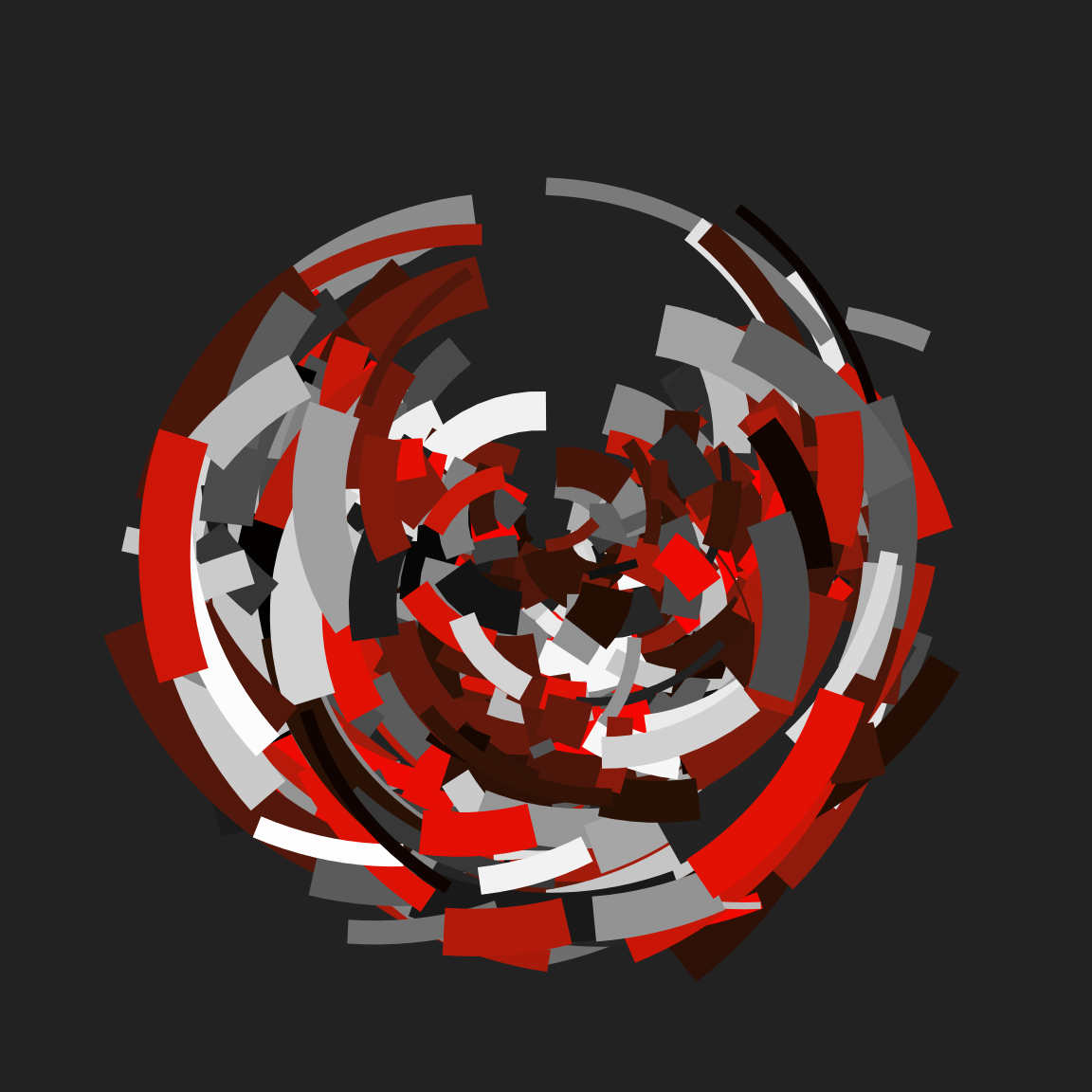
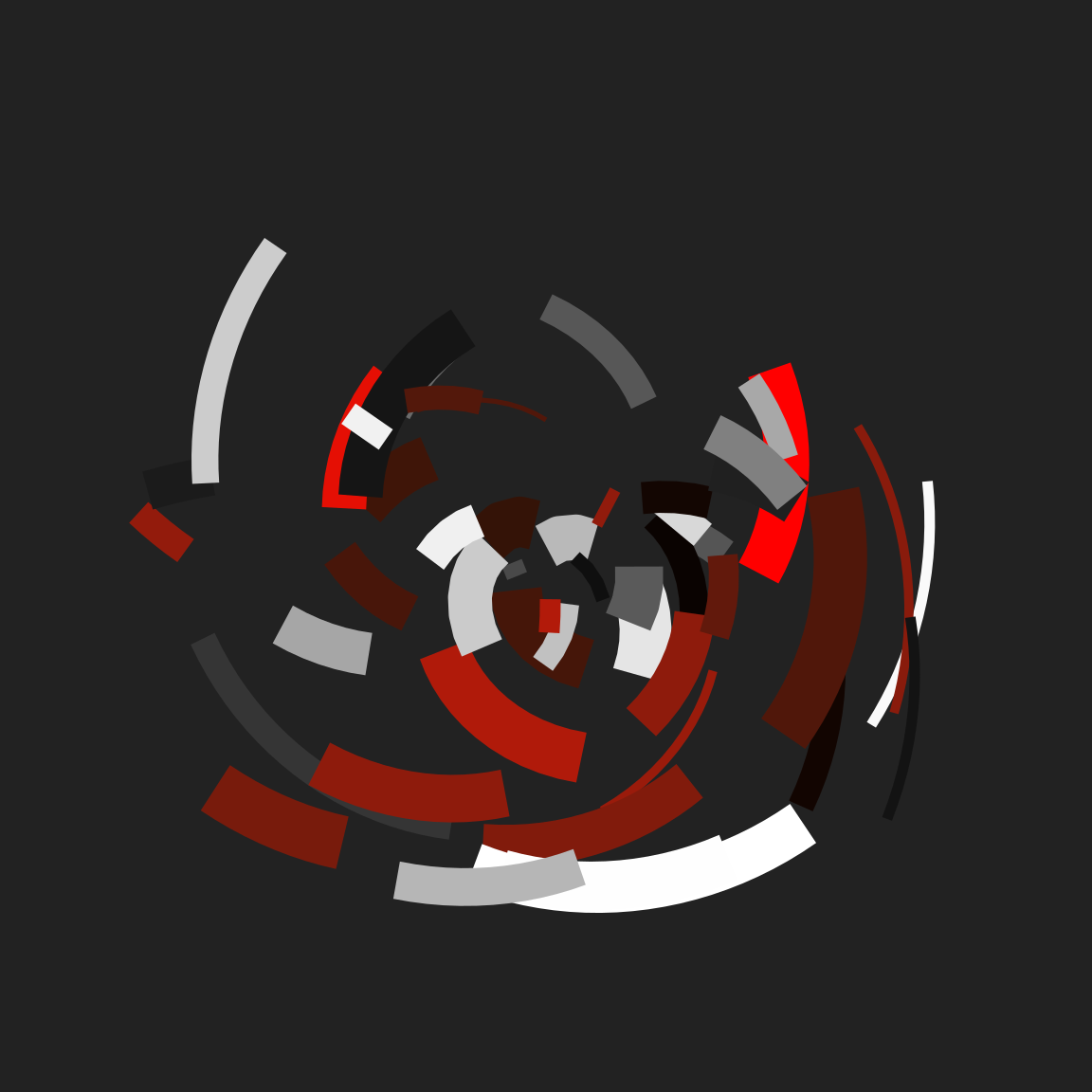
Colour and palettes


Composition and grammar
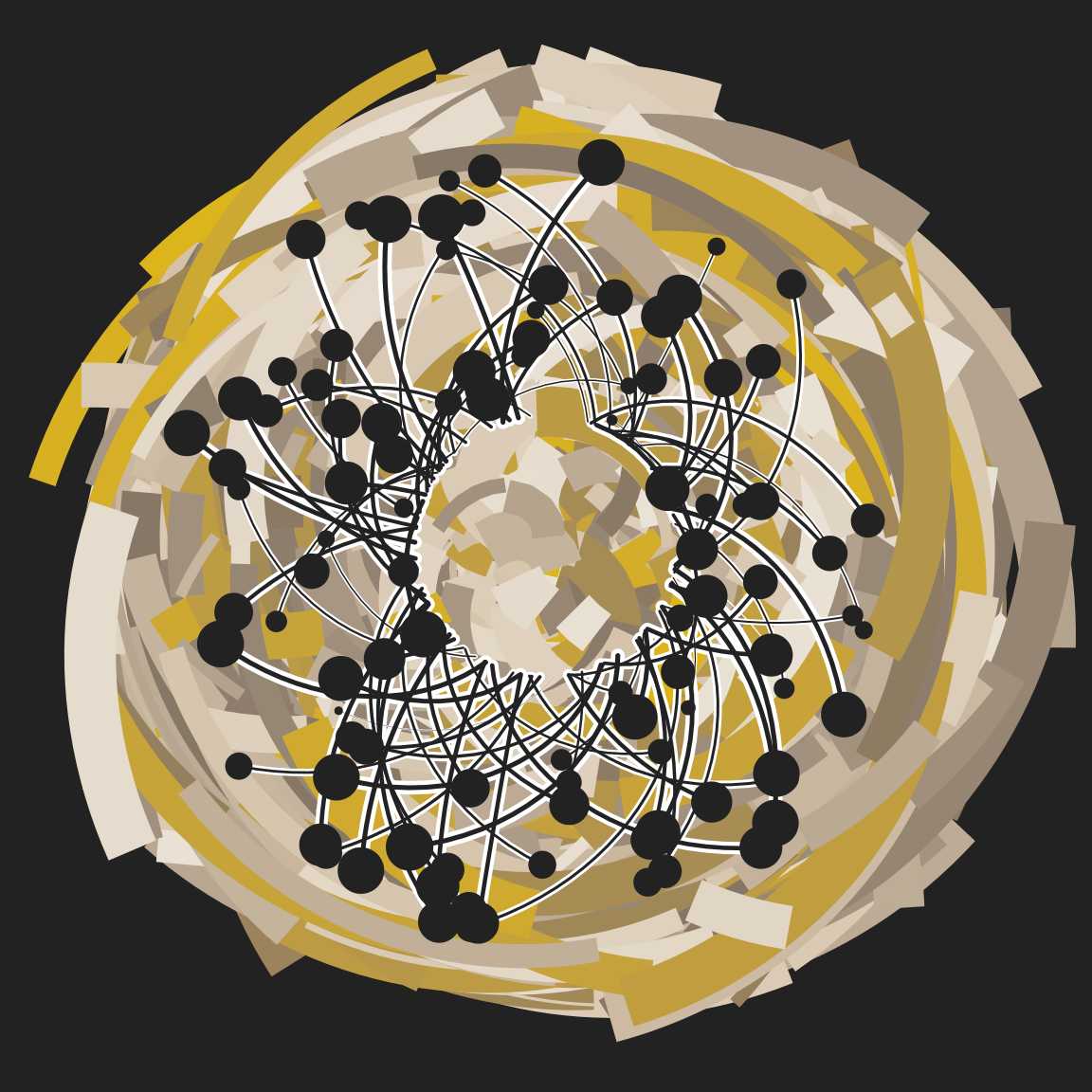
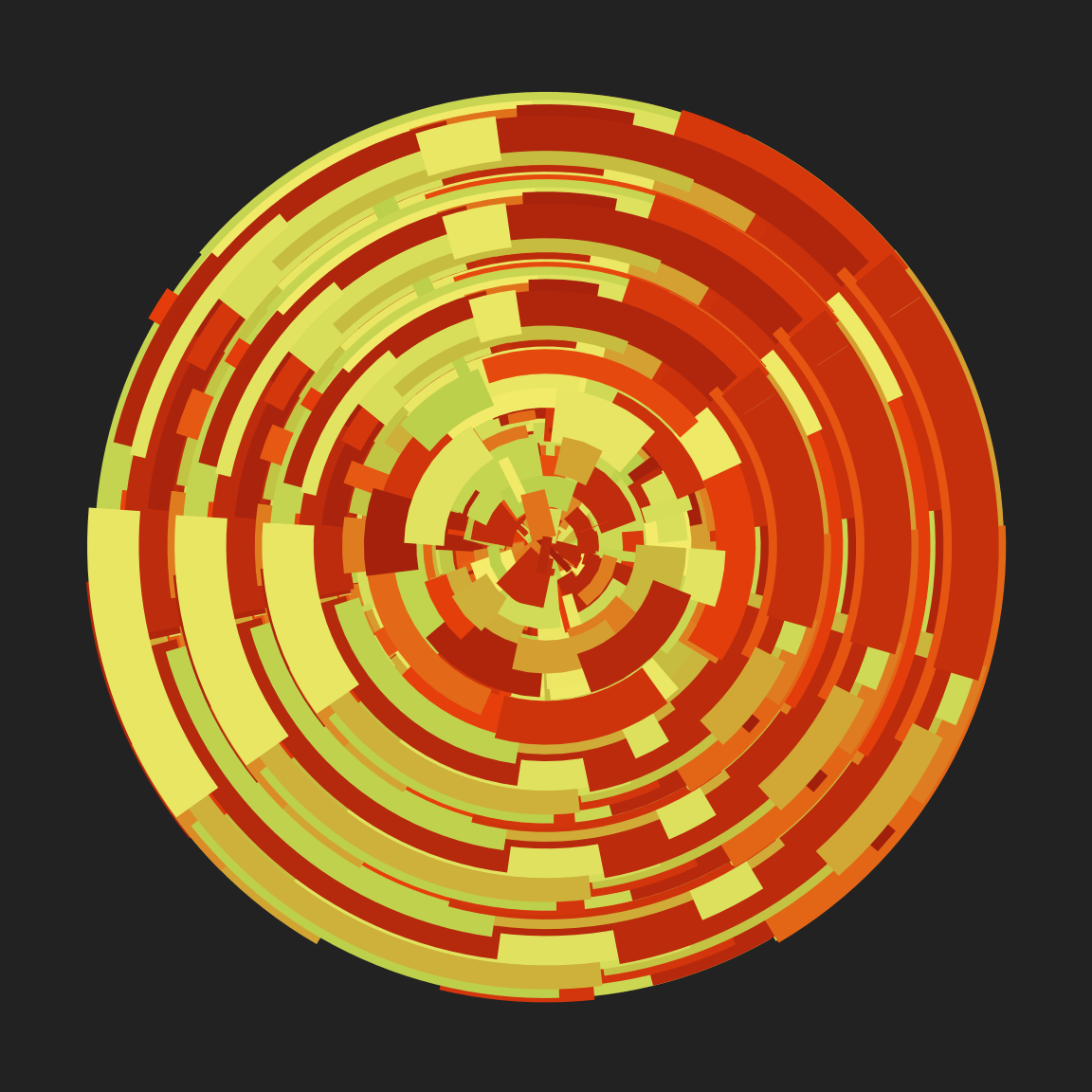
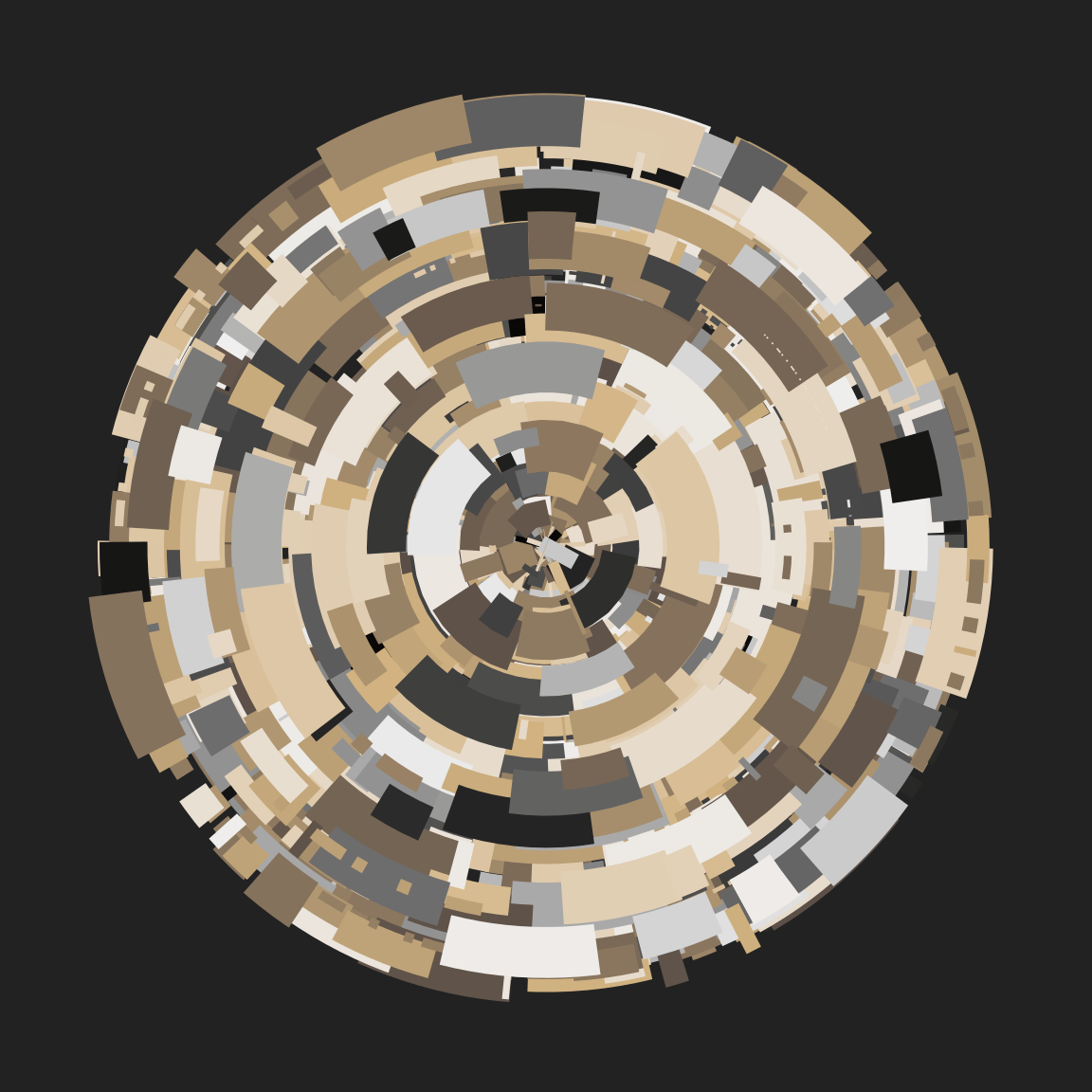
Spatial noise tricks
Session 2: Multidimensional noise generators. Flow fields, fractals, and more using the ambient package
Spatial noise: Topics
Sampling spatial patterns
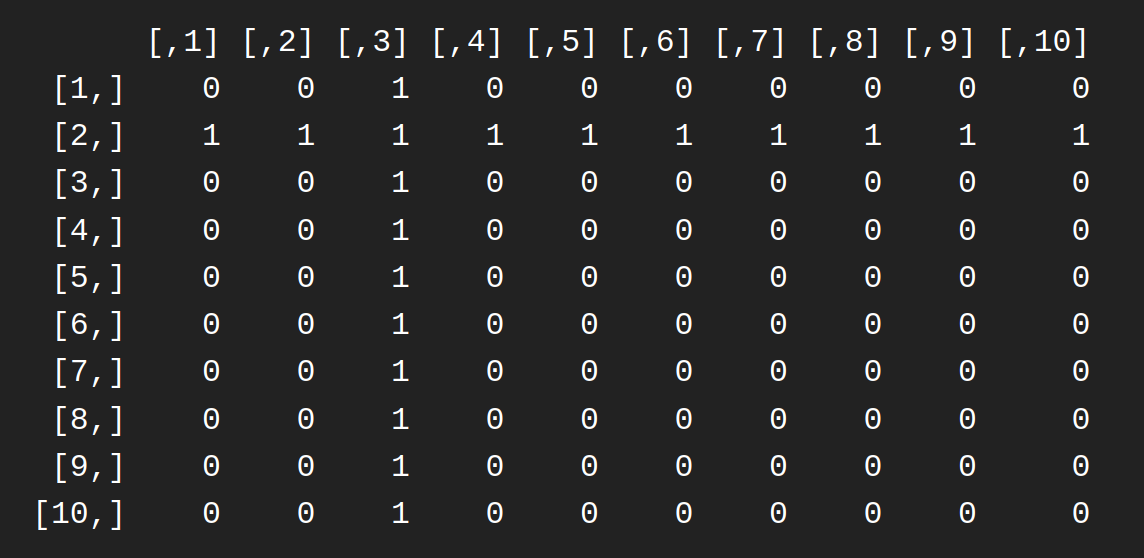
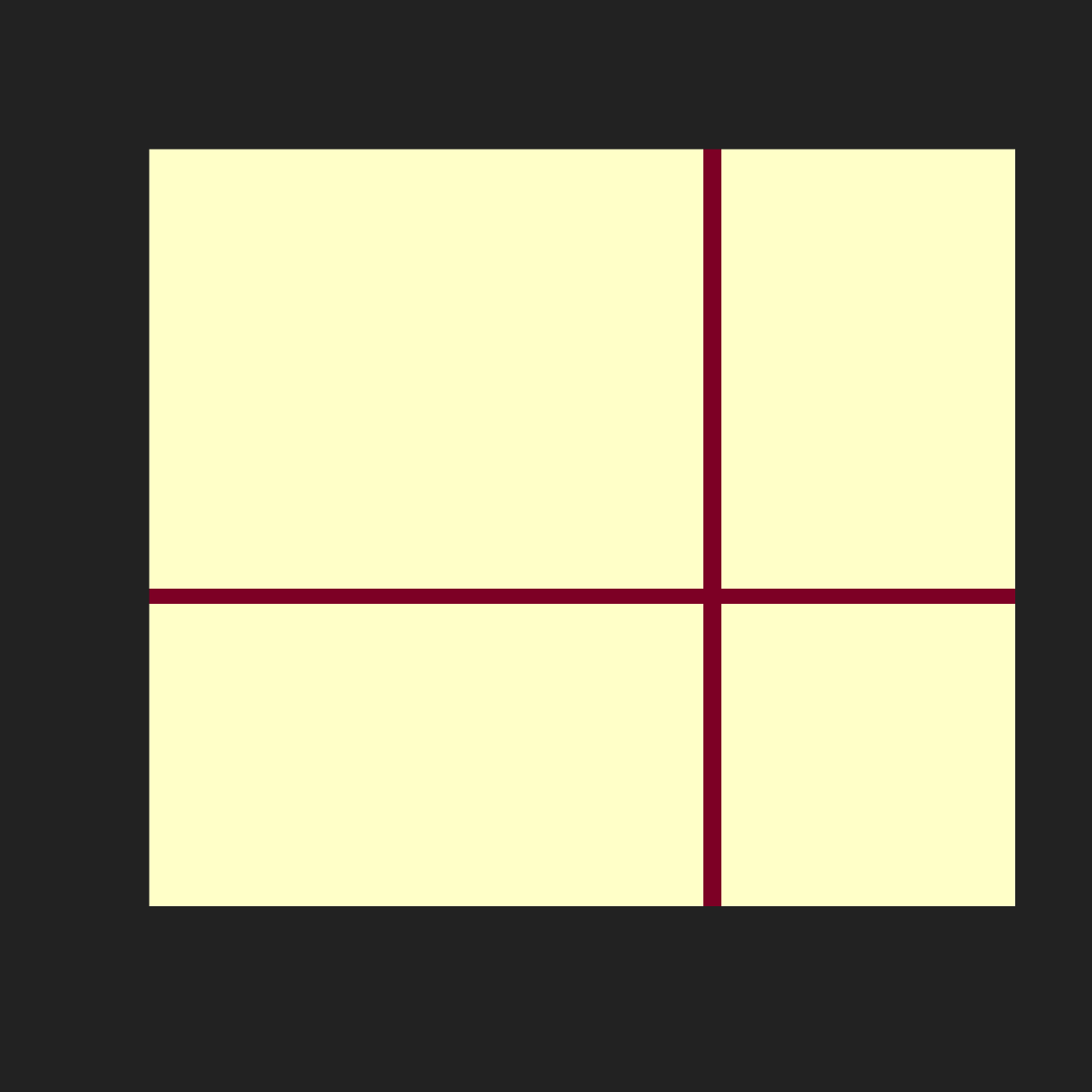
What if we want fancier patterns? Use ambient!
Our first ambient artwork
- The recipe:
- Create blank “canvas” with
long_grid() - Add “paint” with
gen_perlin() - Plot image with
geom_raster()
- Create blank “canvas” with

Our first system
- Writing art functions:
- First, play!
- Then: what varies?
- Variable things are arguments
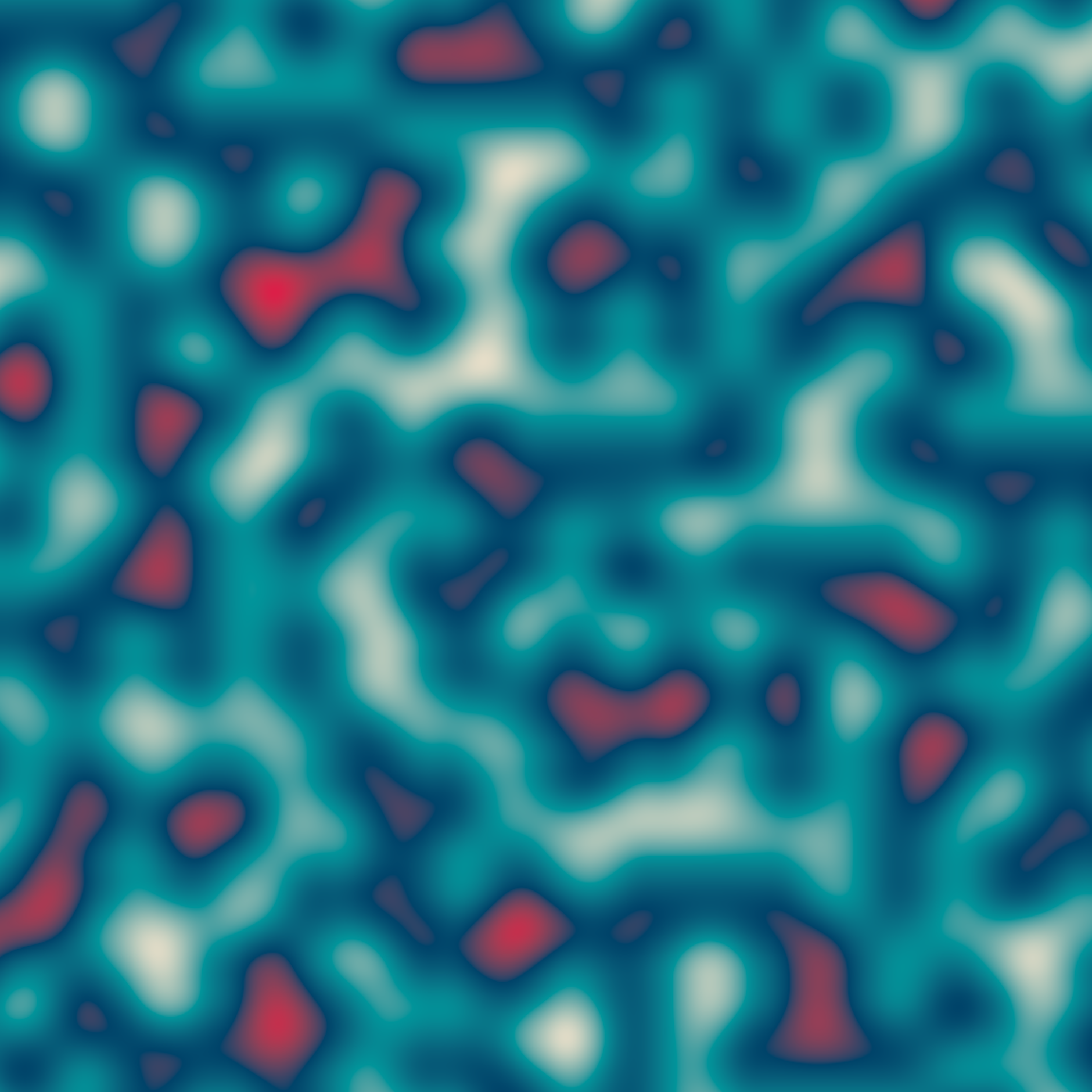
Using dplyr with ambient
blank_canvas |>
mutate(
lf_noise = gen_simplex(x, y, frequency = 1, seed = 1234),
mf_noise = gen_simplex(x, y, frequency = 20, seed = 1234),
hf_noise = gen_simplex(x, y, frequency = 99, seed = 1234),
paint = lf_noise + mf_noise + hf_noise
)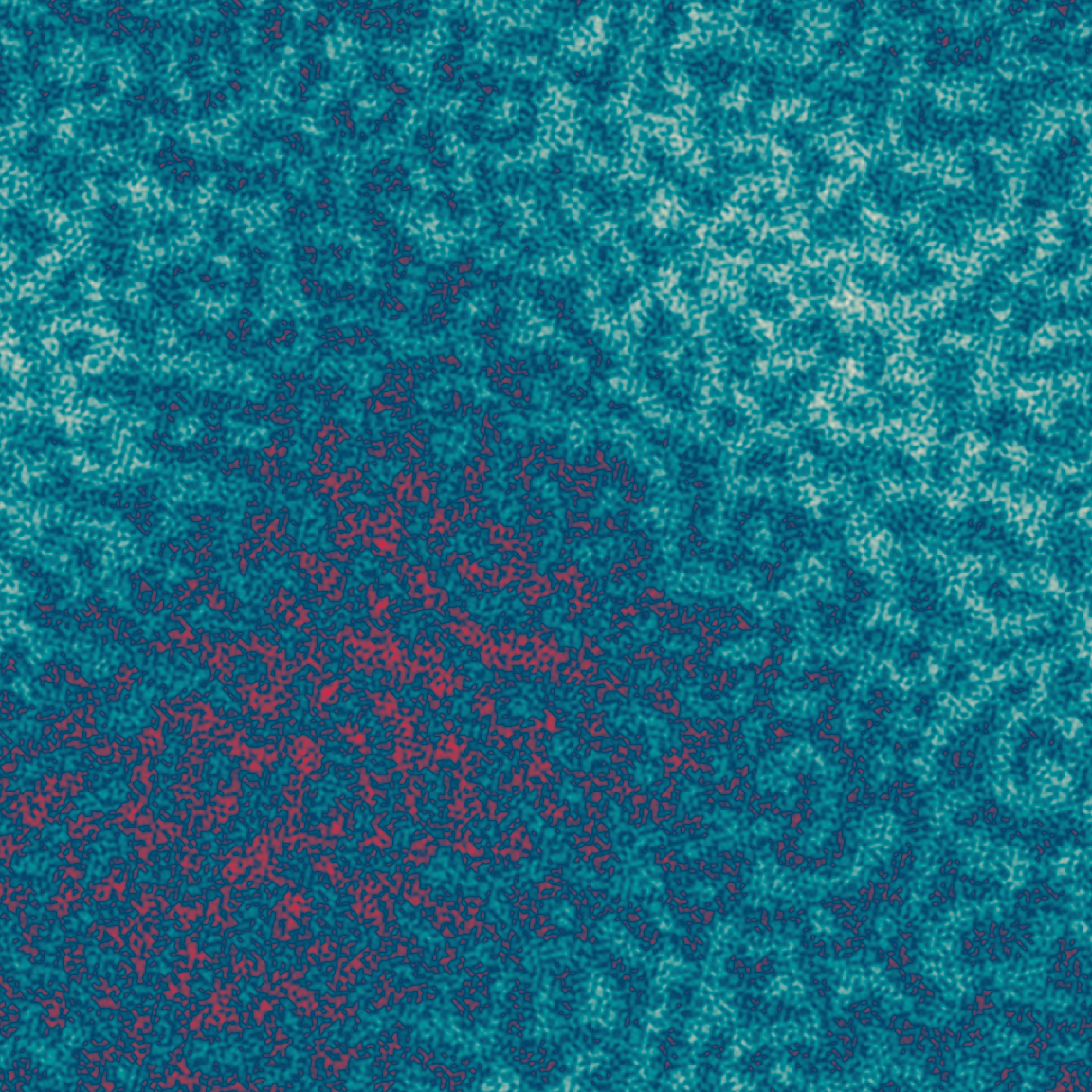
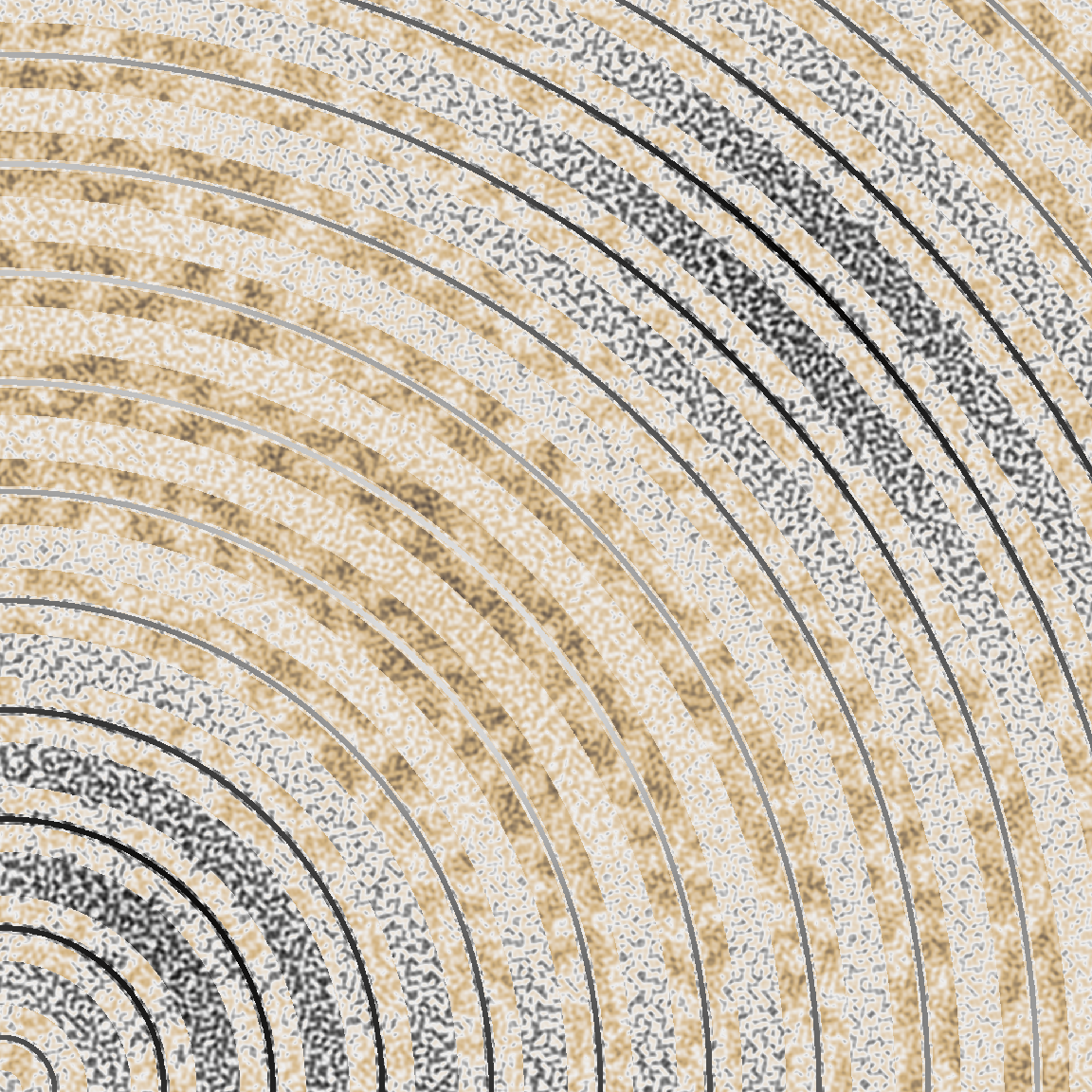
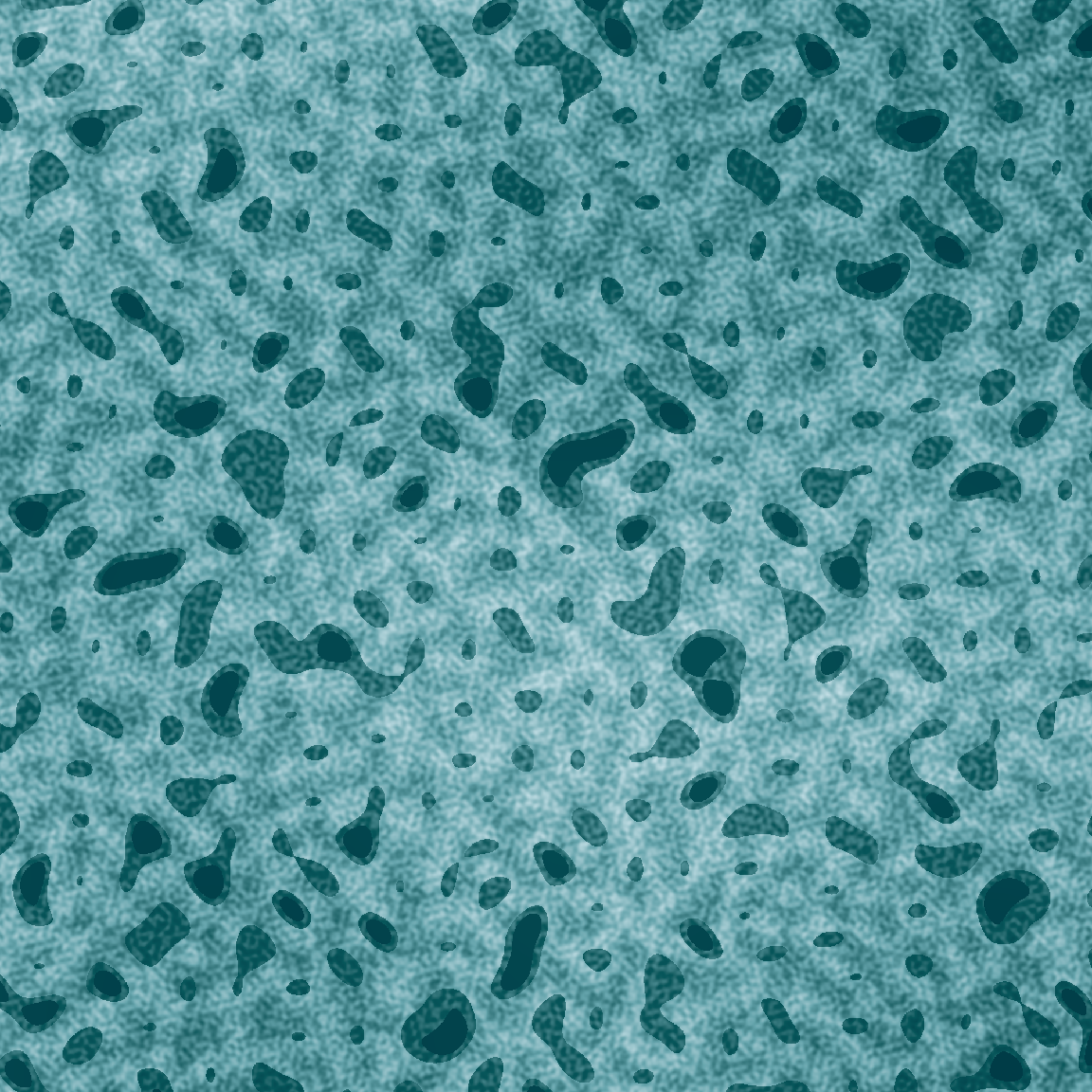
Fractals in ambient
fractal_art(ridged, gen_simplex, seed = 2, octaves = 1)
fractal_art(ridged, gen_simplex, seed = 2, octaves = 2)
fractal_art(ridged, gen_simplex, seed = 2, octaves = 20)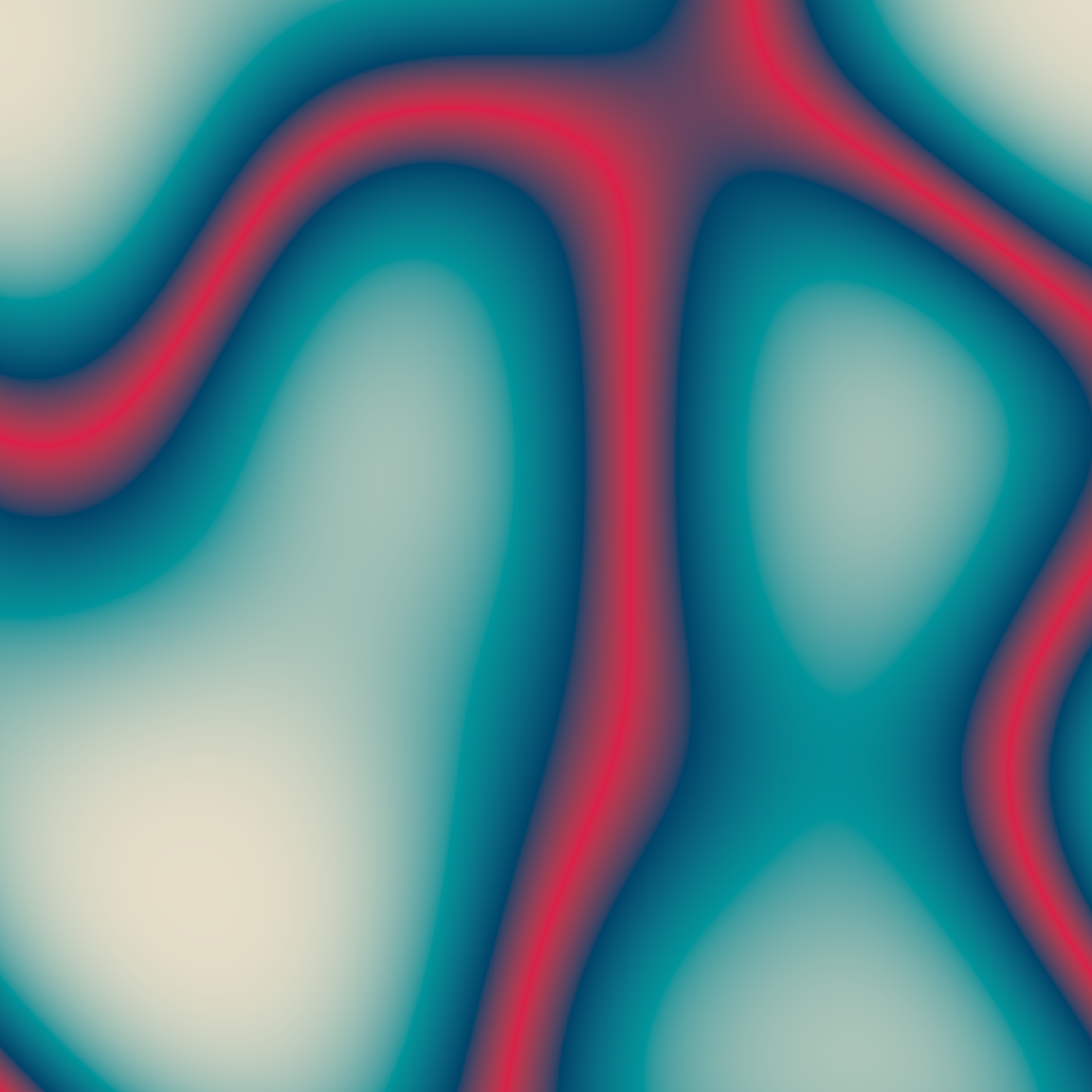
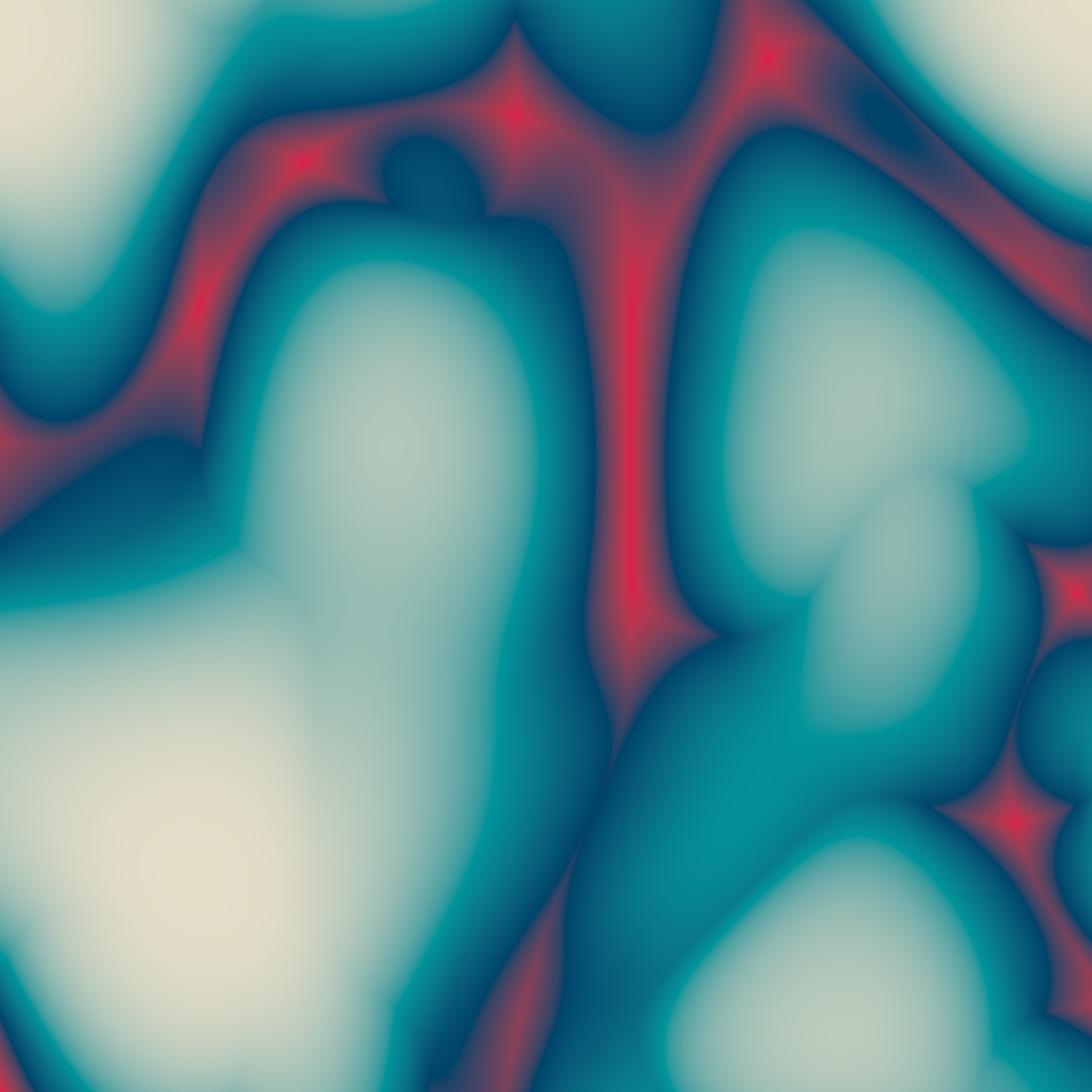
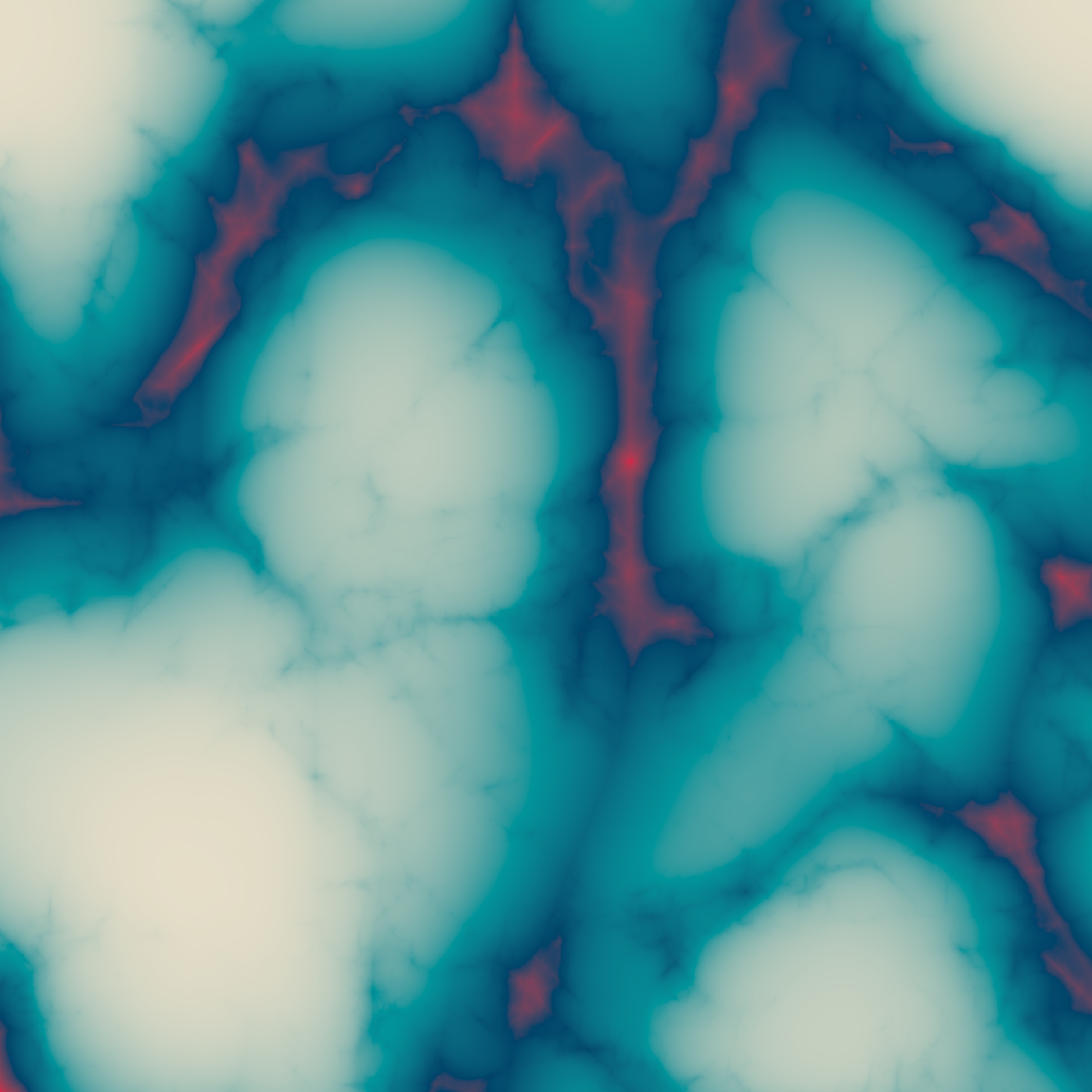
Curl fields
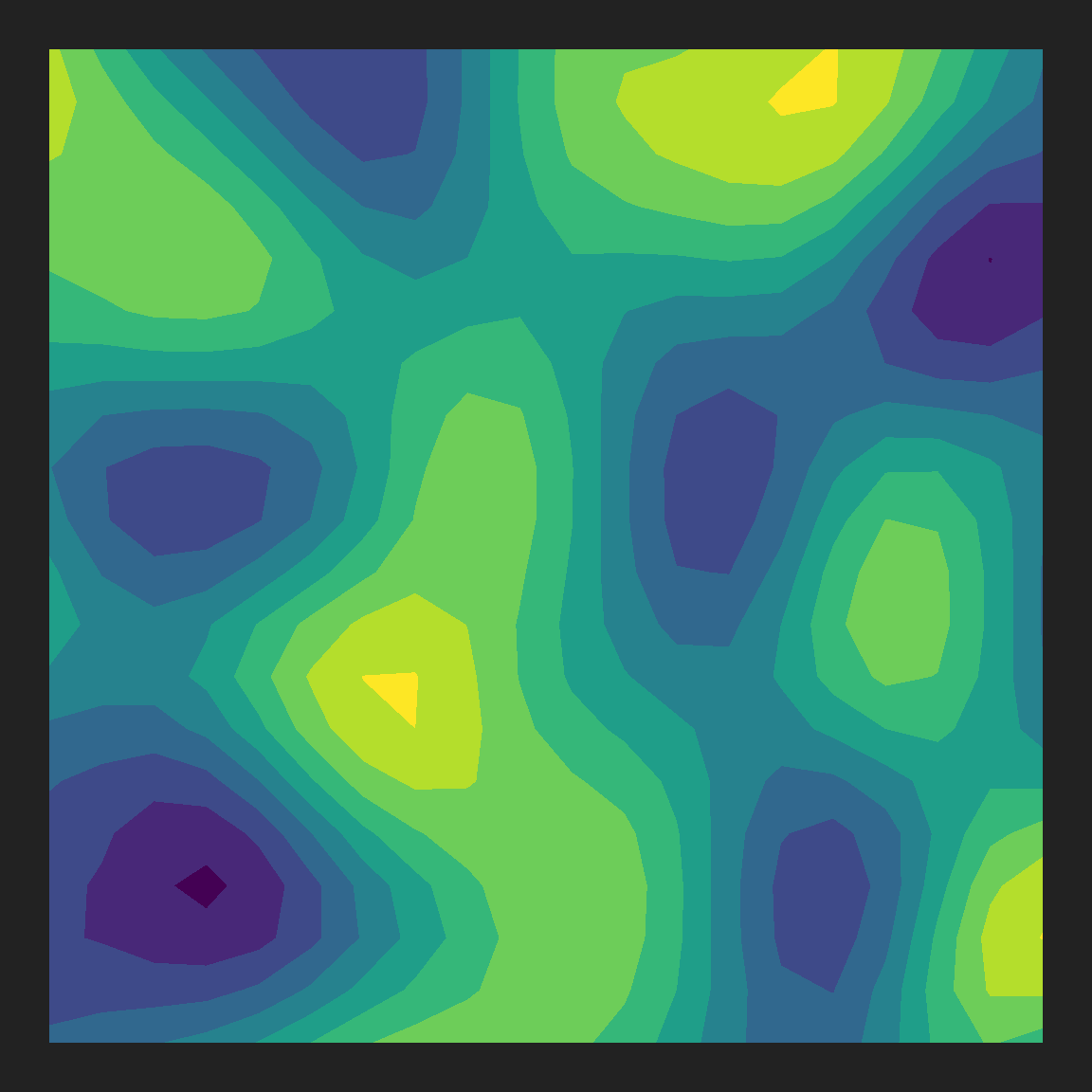
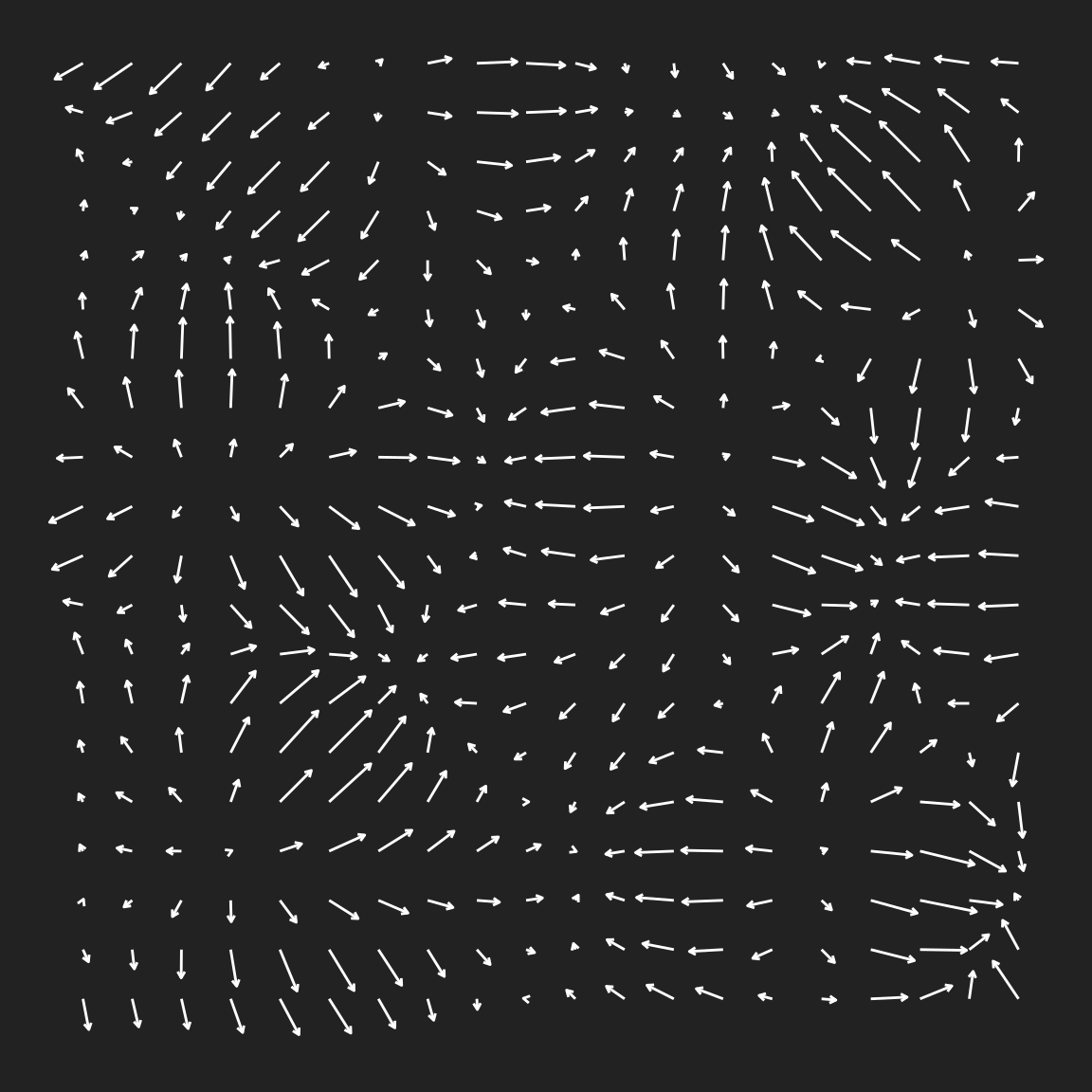
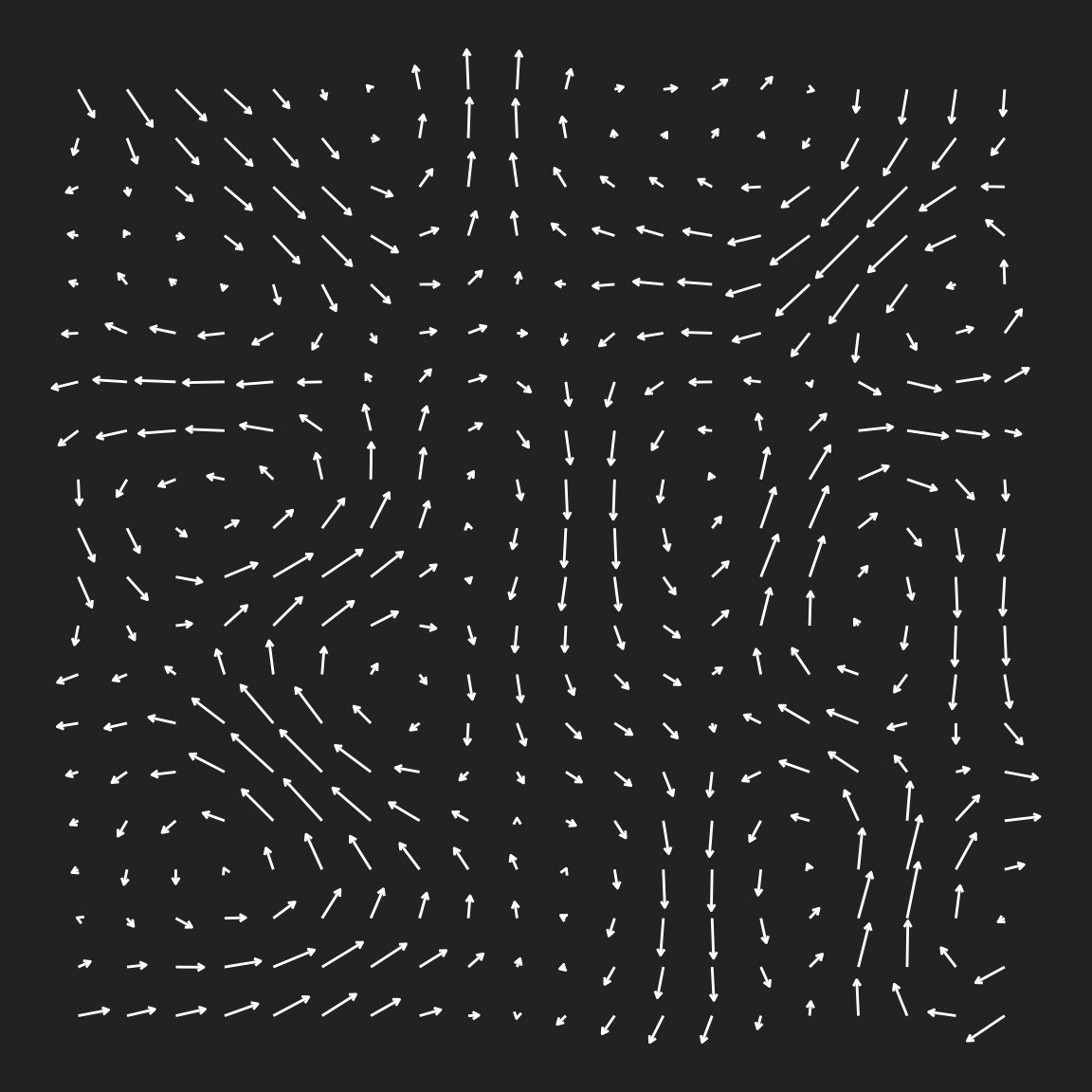
Curl of fractal patterns
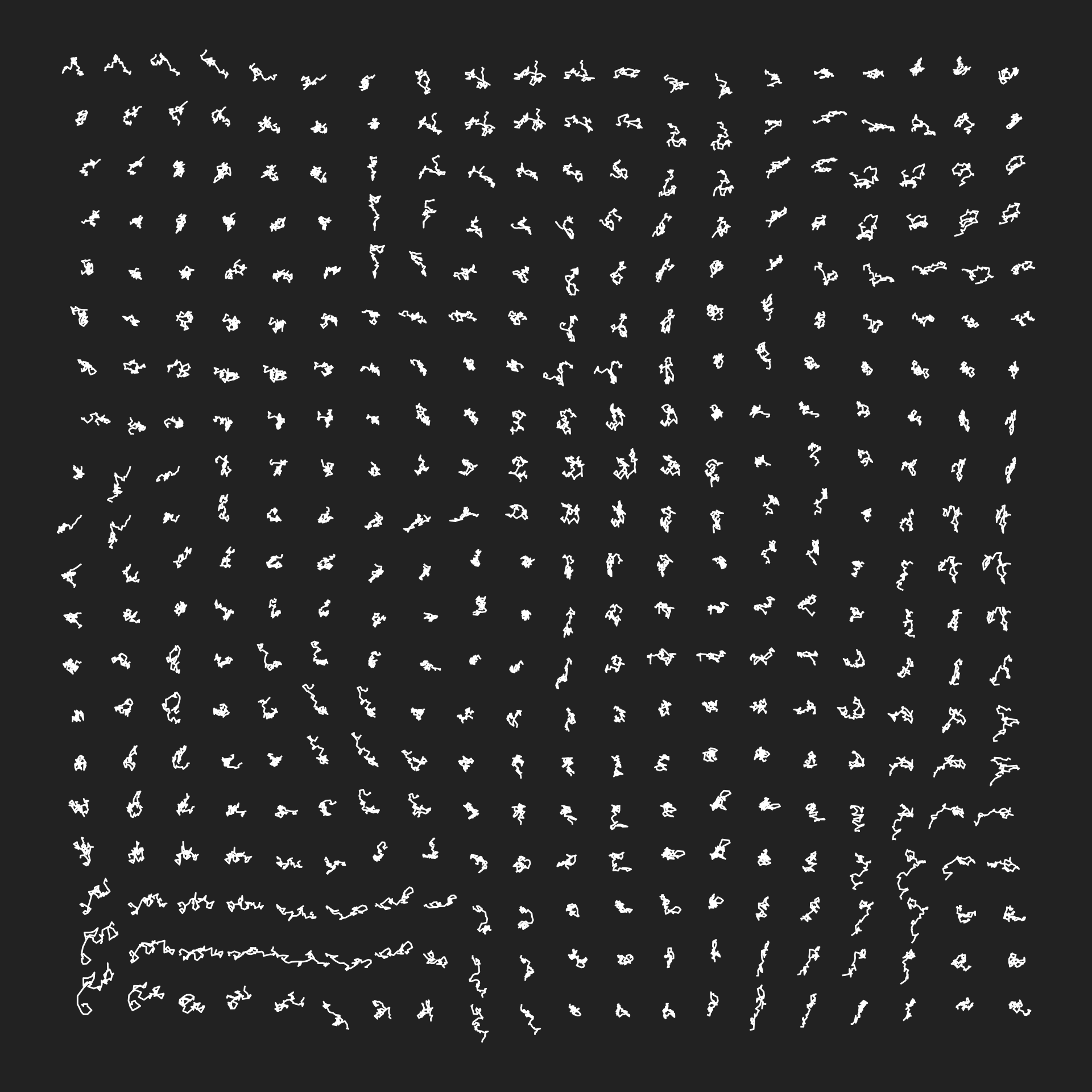
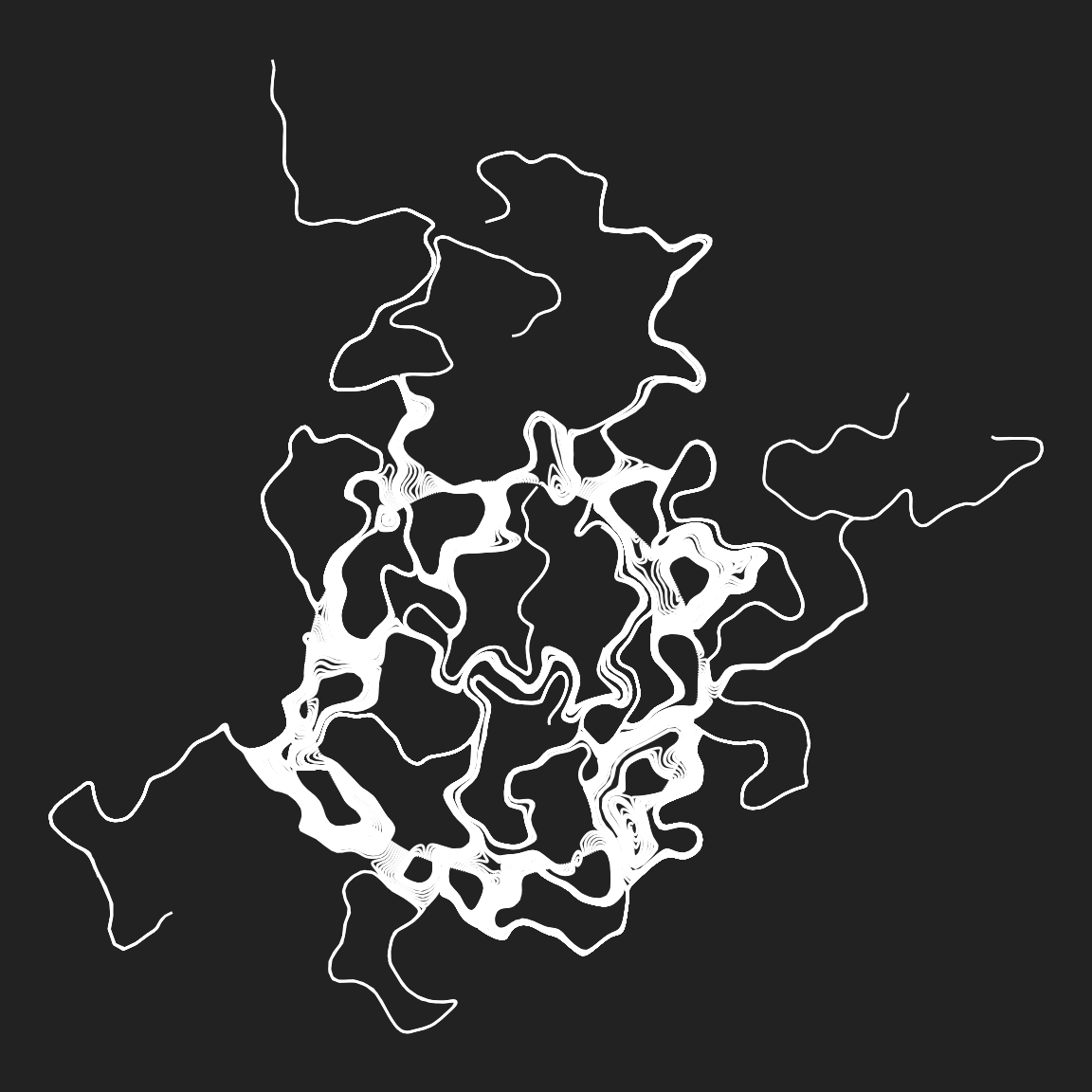
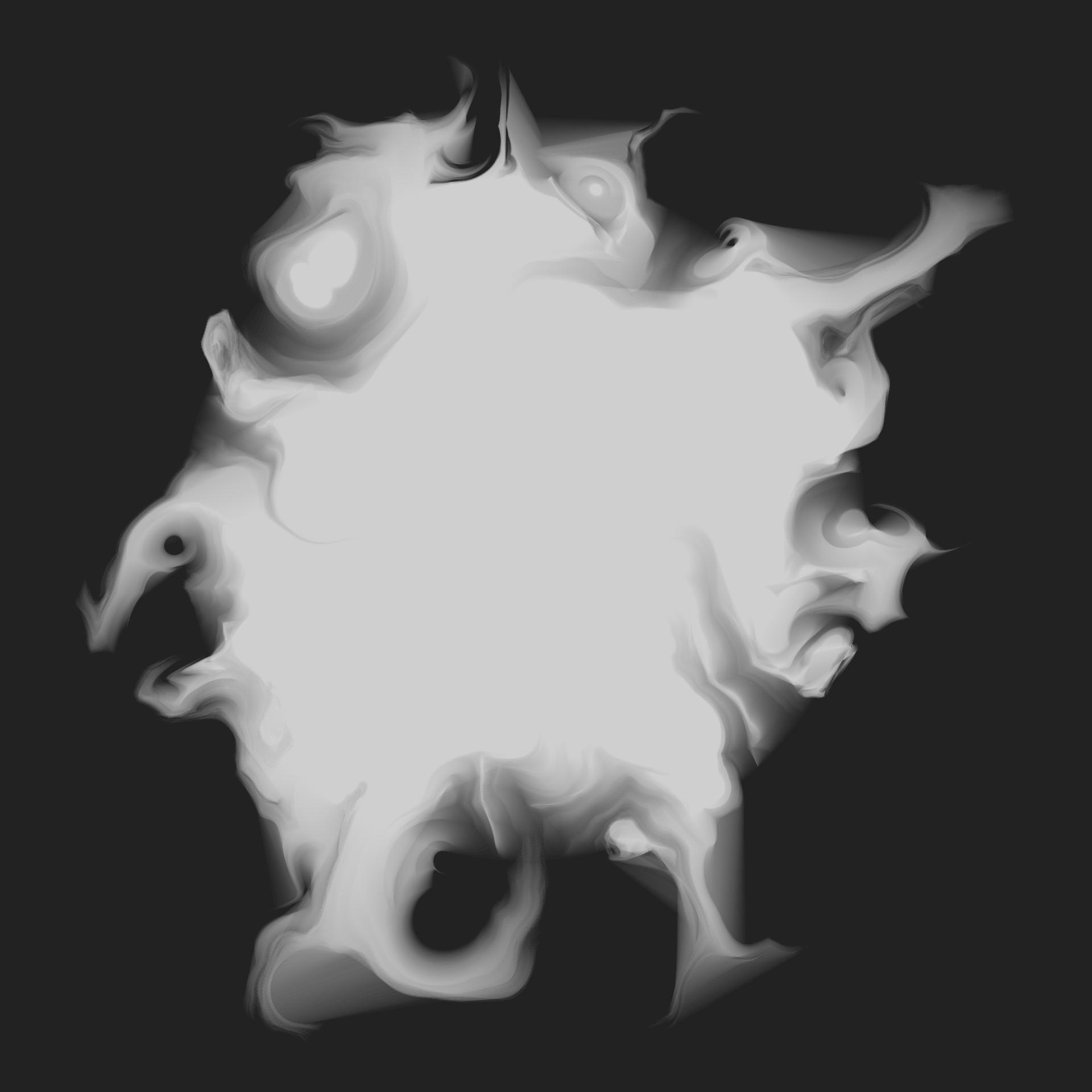
Polygon tricks
Session 3: Create textures with recursive polygon deformation, draw wonky hearts as animated gifs, and convert boring lines to textured strokes
Polygon tricks: Topics
Semi-transparent polygons
Part 1: Growing polygons by edge insertion
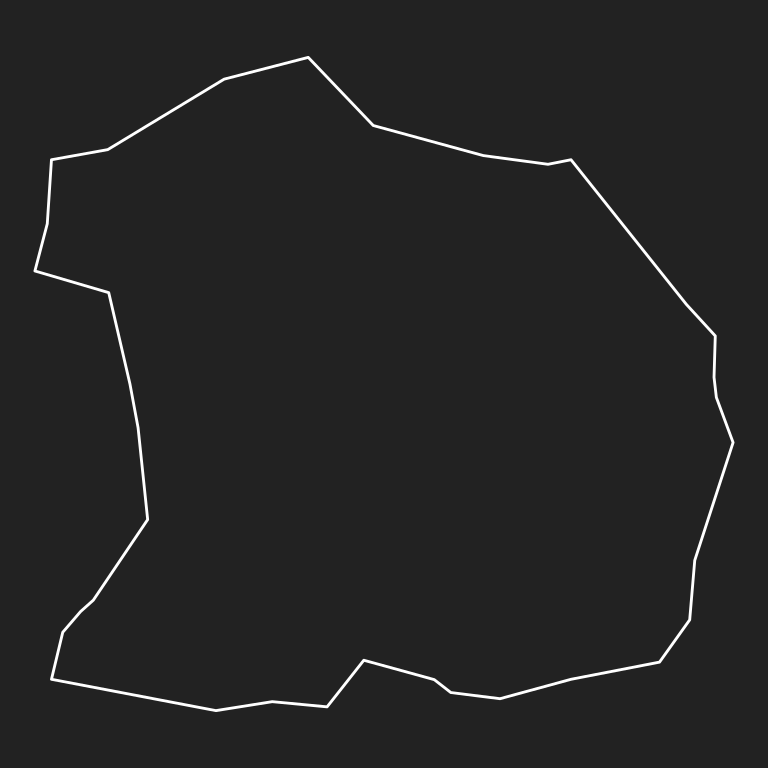
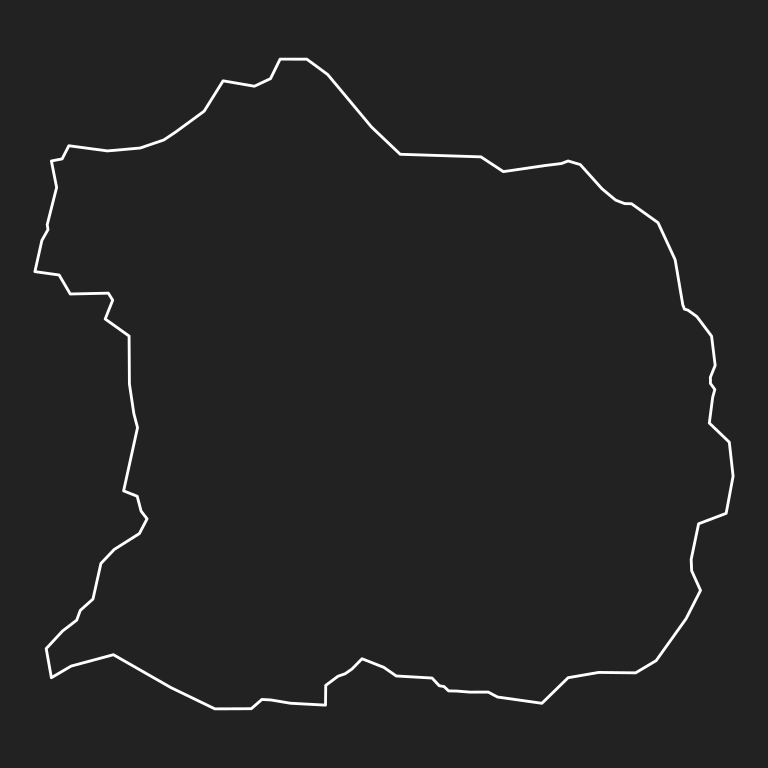
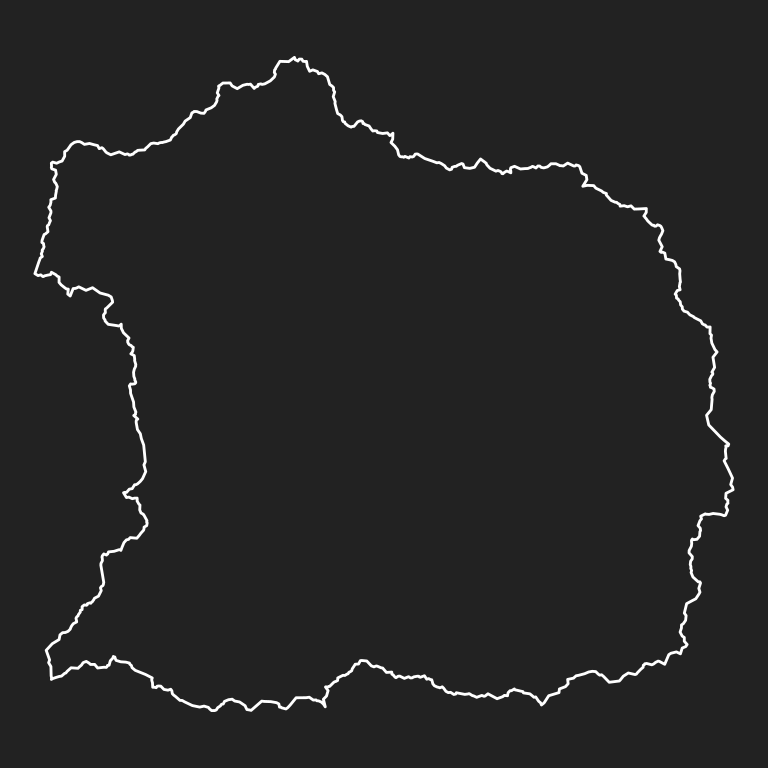
Semi-transparent polygons
Part 2: Overlaying many nearly-transparent polygons

Optional: Growing polygons a bit faster
- The TL;DR to a lot of code:
- Growing vectors in a loop is very slow
- Adding to lists in a loop is less slow
Example: Splotches
show_multipolygon(splotch_1, "#f51720", alpha = .2)
show_multipolygon(splotch_2, "#f8d210", alpha = .2)
show_multipolygon(splotch_3, "#059dc0", alpha = .2)
show_multipolygon(splotch_4, "#81b622", alpha = .2)
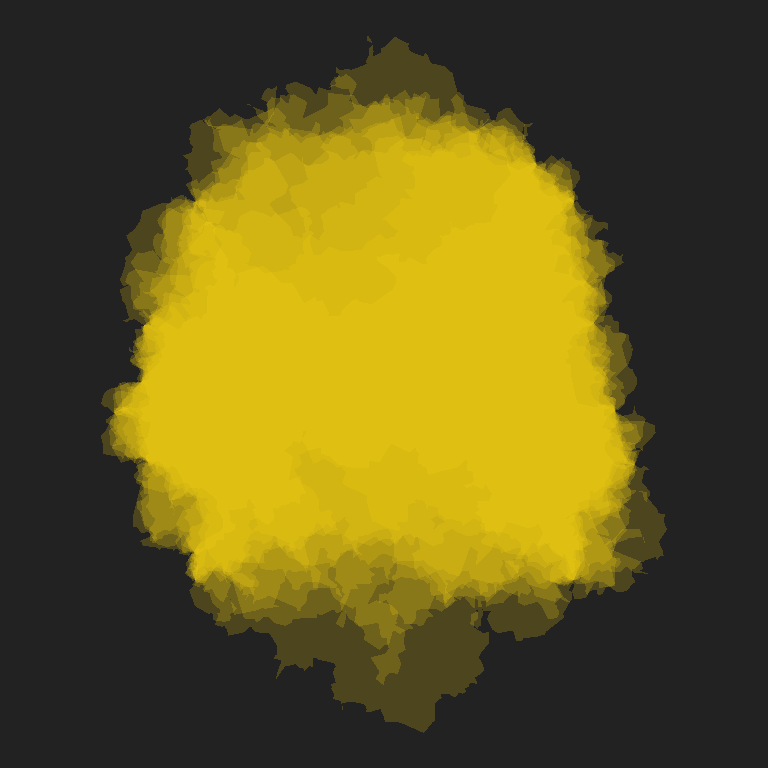
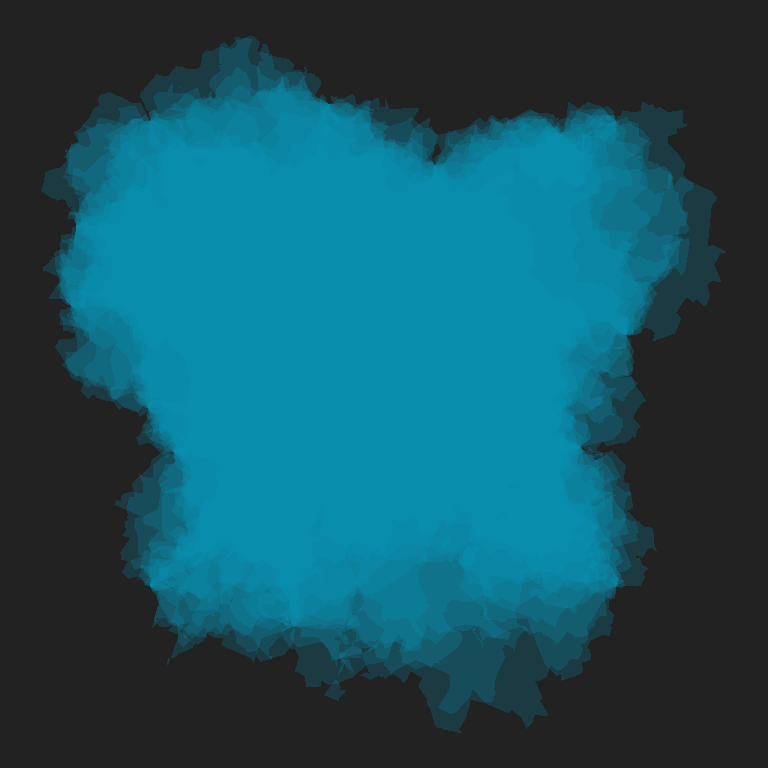

Example: Smudged hexagons
Slightly misshapen objects
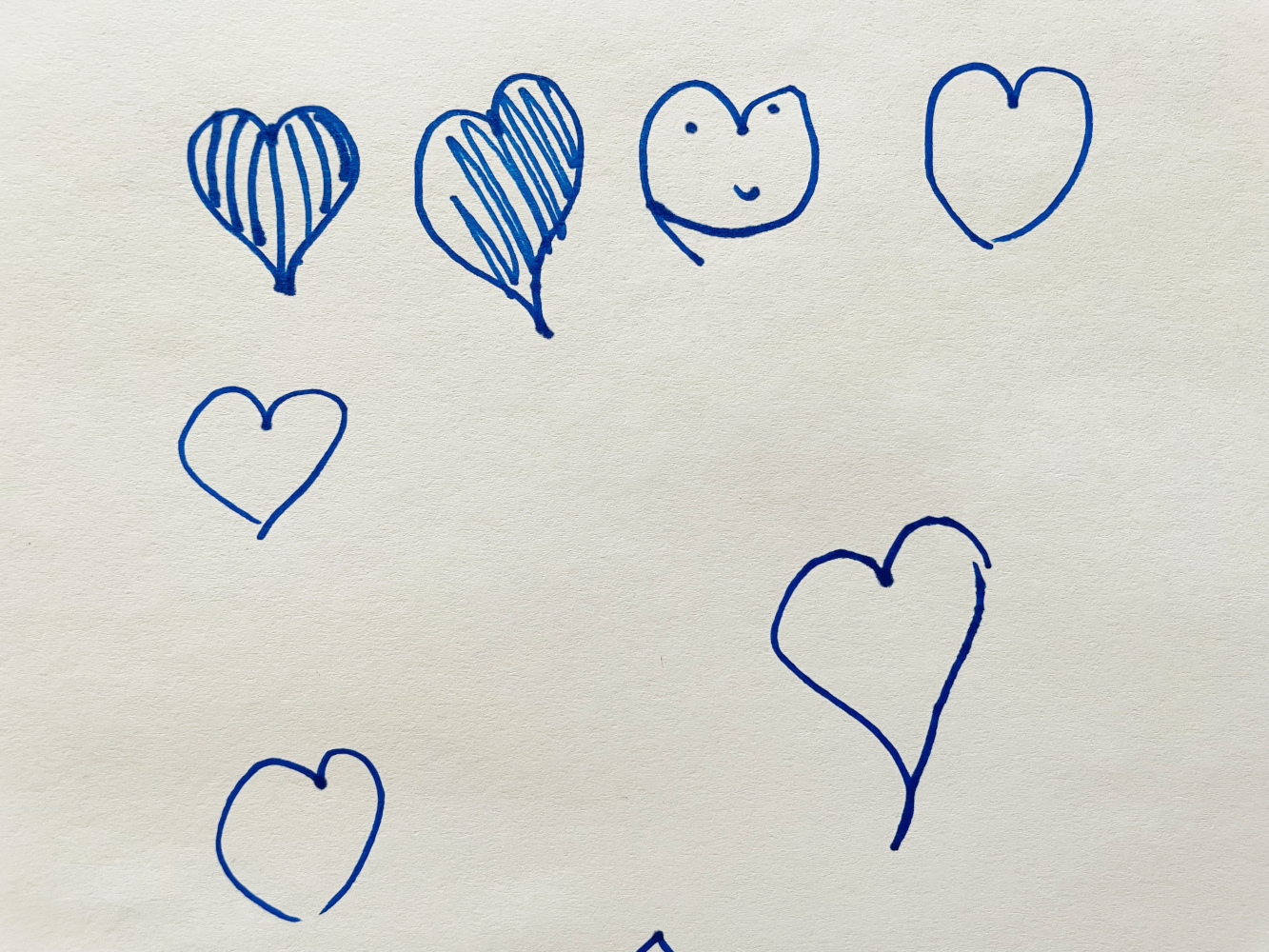
Perlin blobs
Perlin hearts
Animated Perlin hearts
- The “gifski” recipe:
- Write a function to generate one plot (“frame”)
- Call it repeatedly in
save_gif()

Textured lines
- Basic recipe:
- Dots not lines
- But have many noisy copies
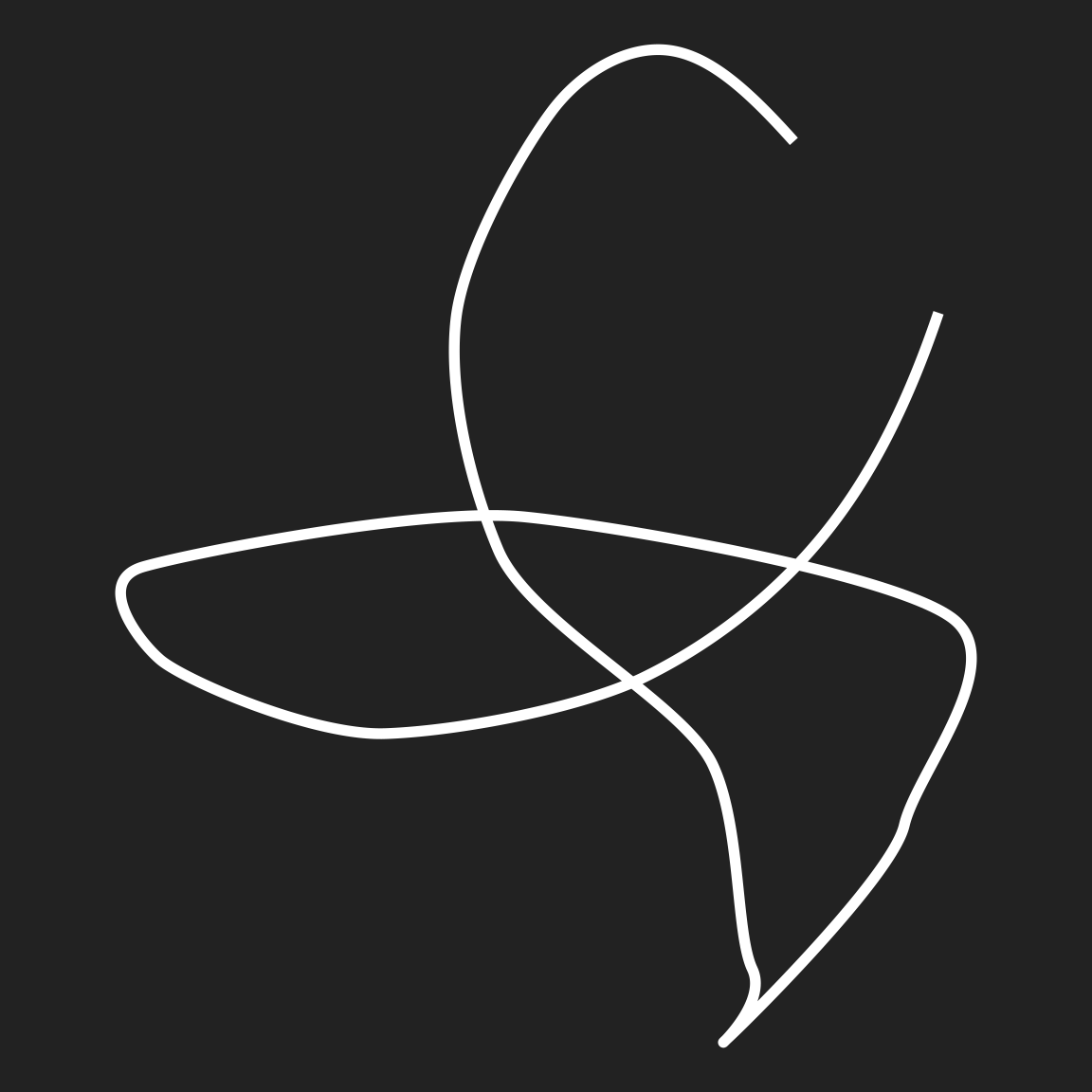
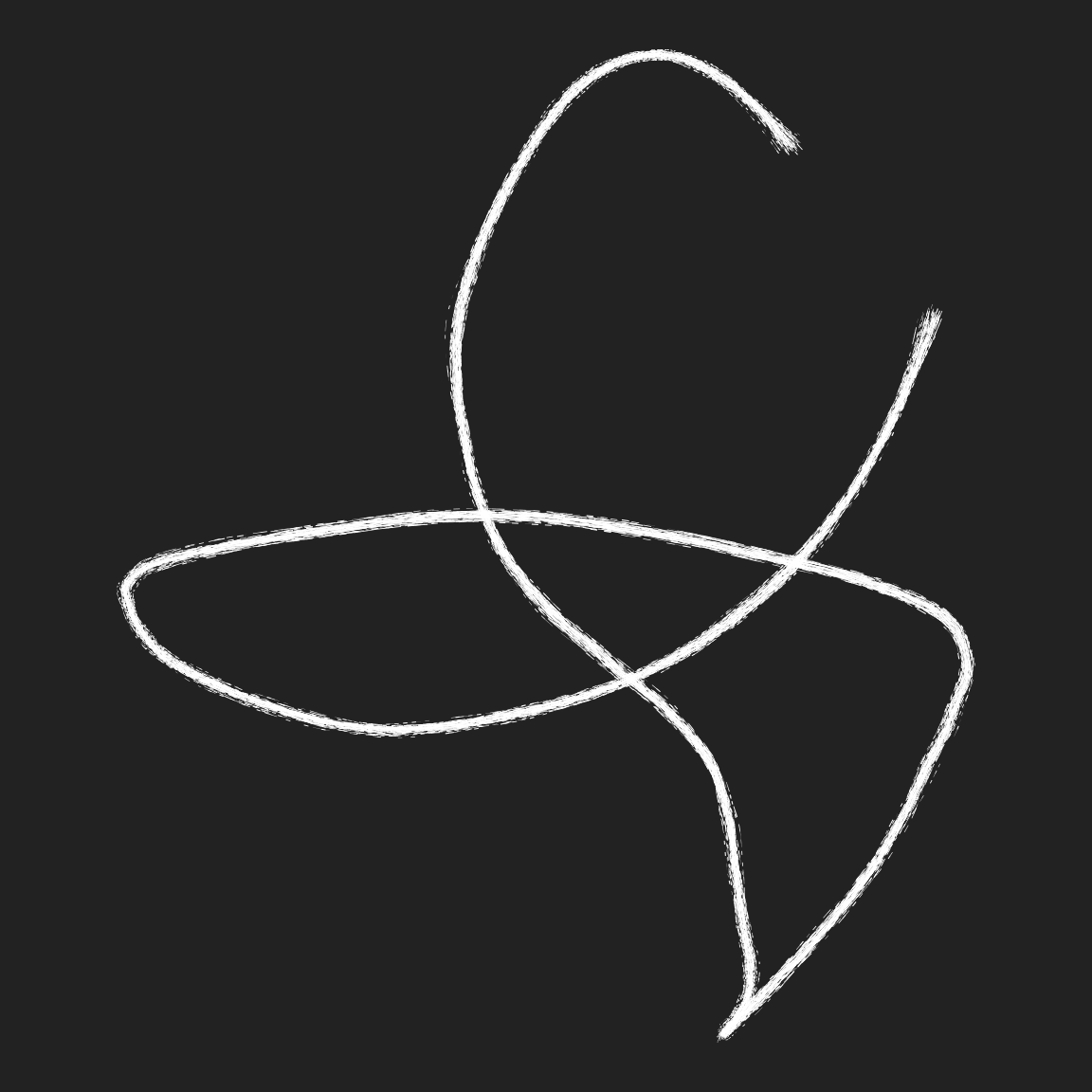
Shading tricks
Session 4: Use rayshader to add depth to 2D plots, and generate 3D graphics from generative art
Shading tricks: Topics
Rayshader art
Rayshader art
Spatial noise with shadows
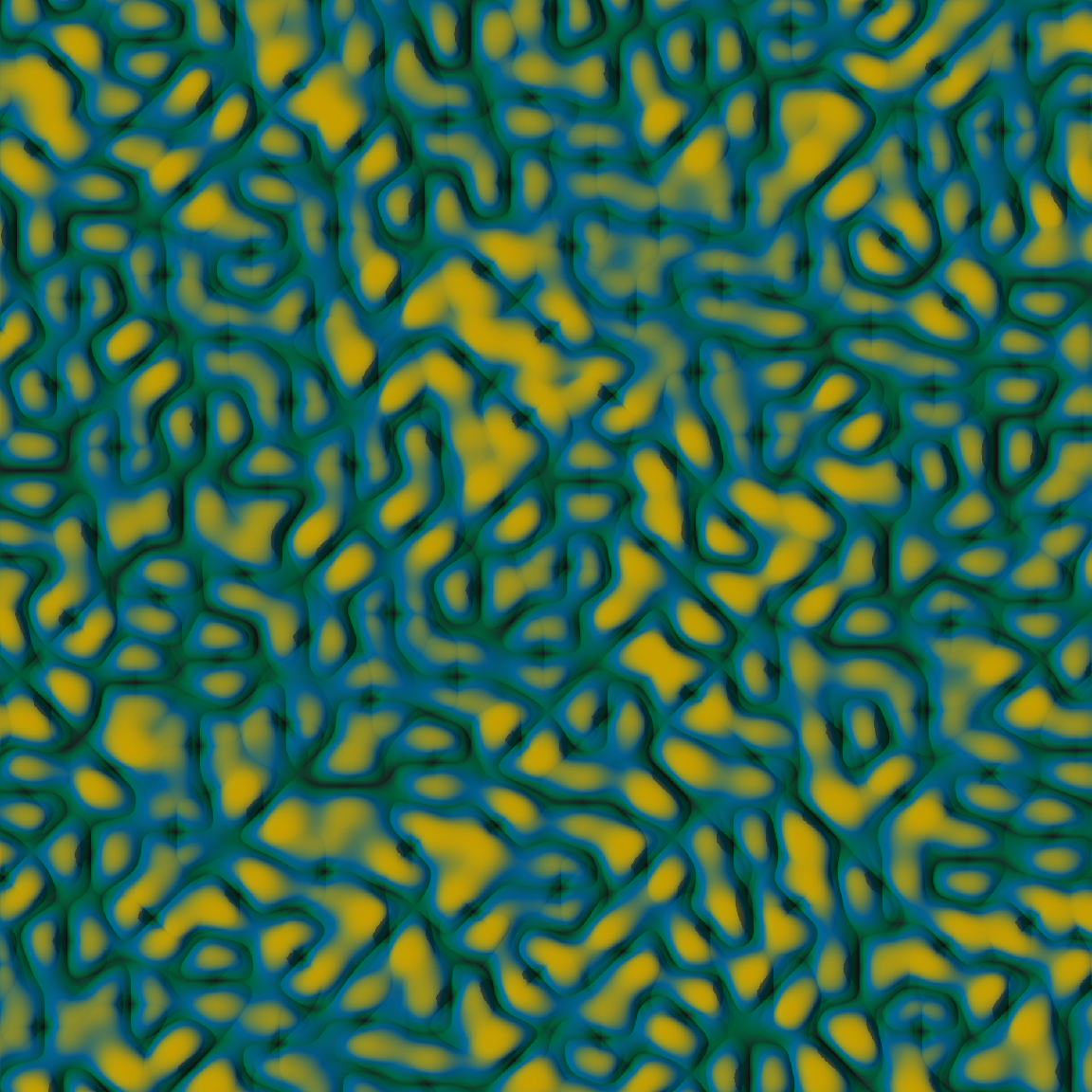
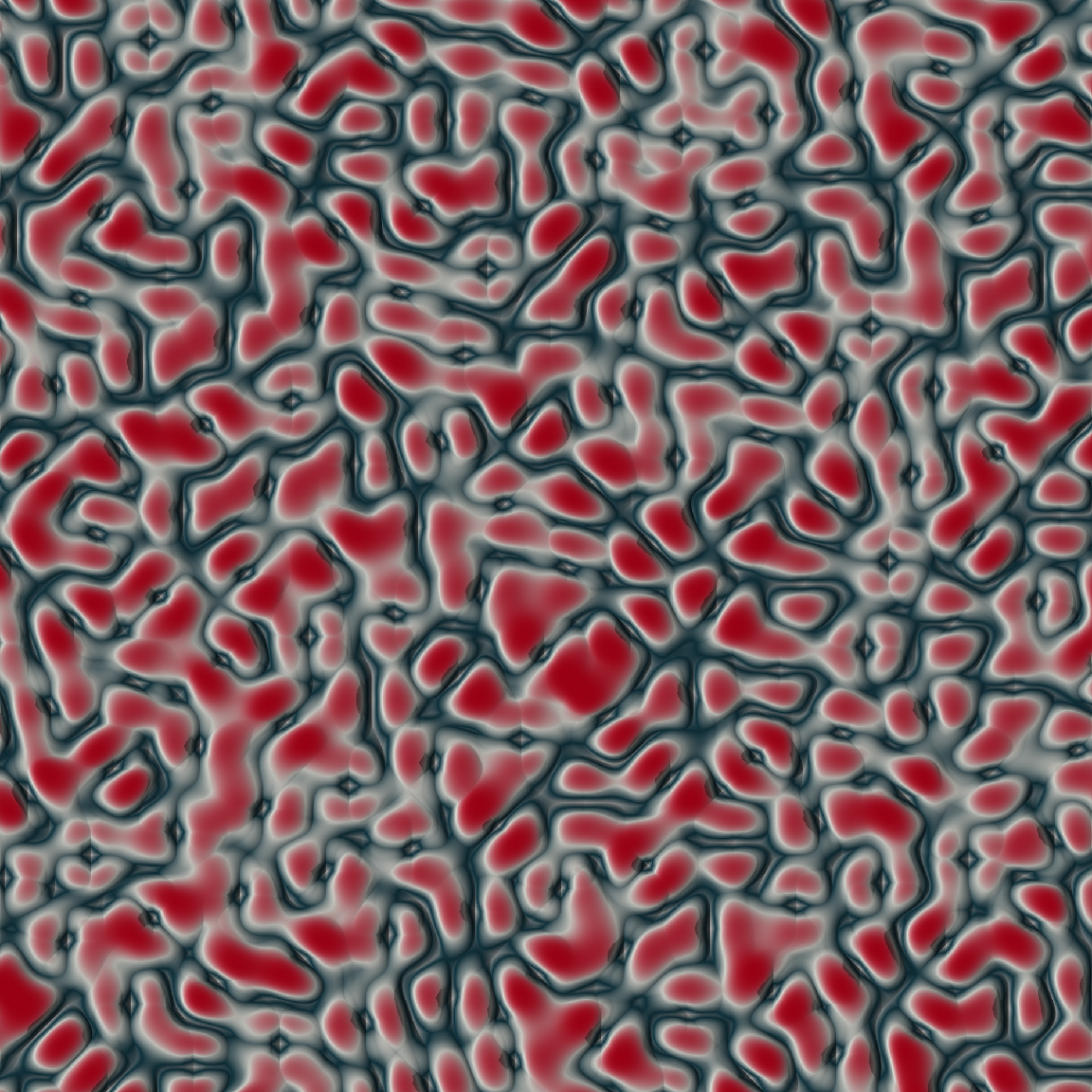
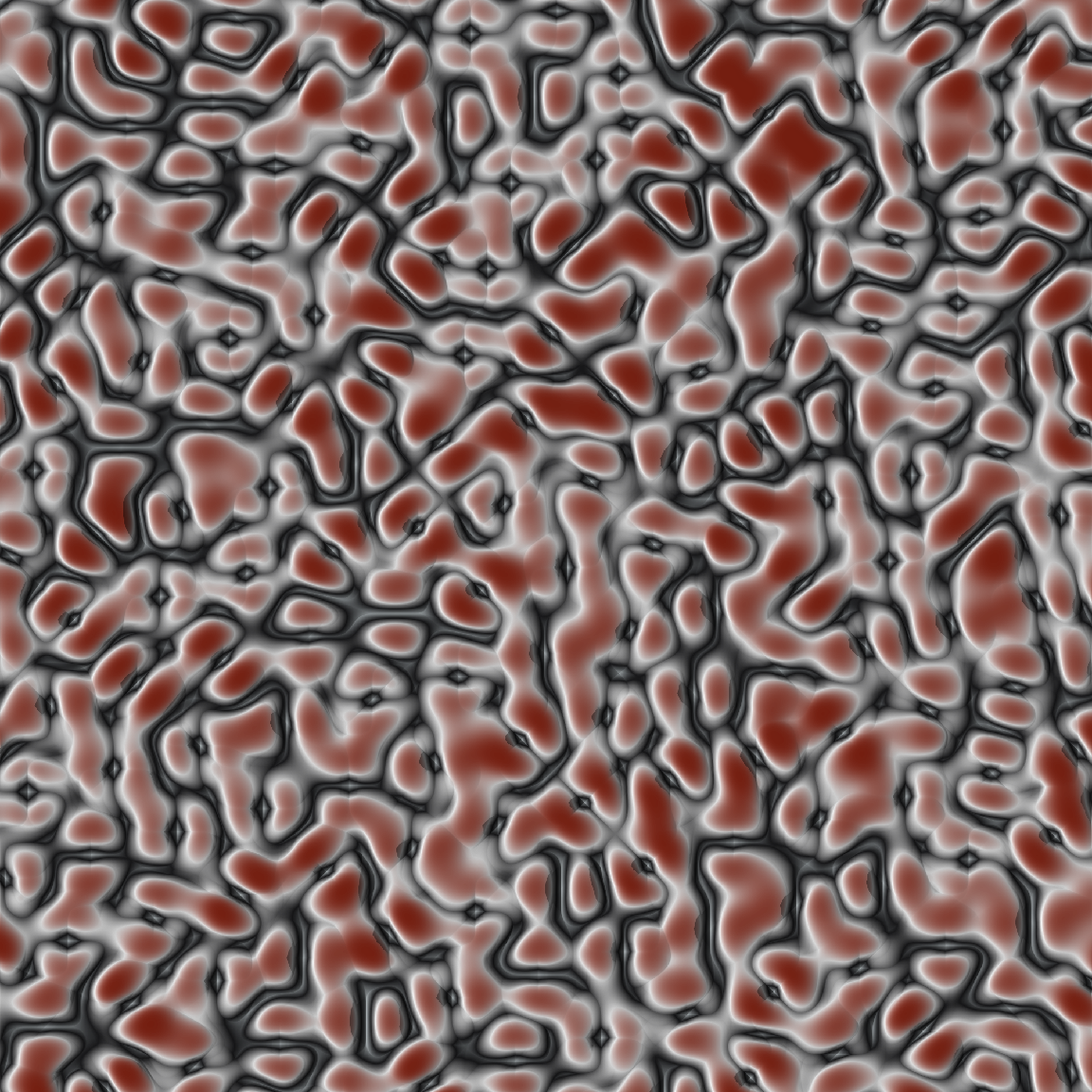
Fractured terrain
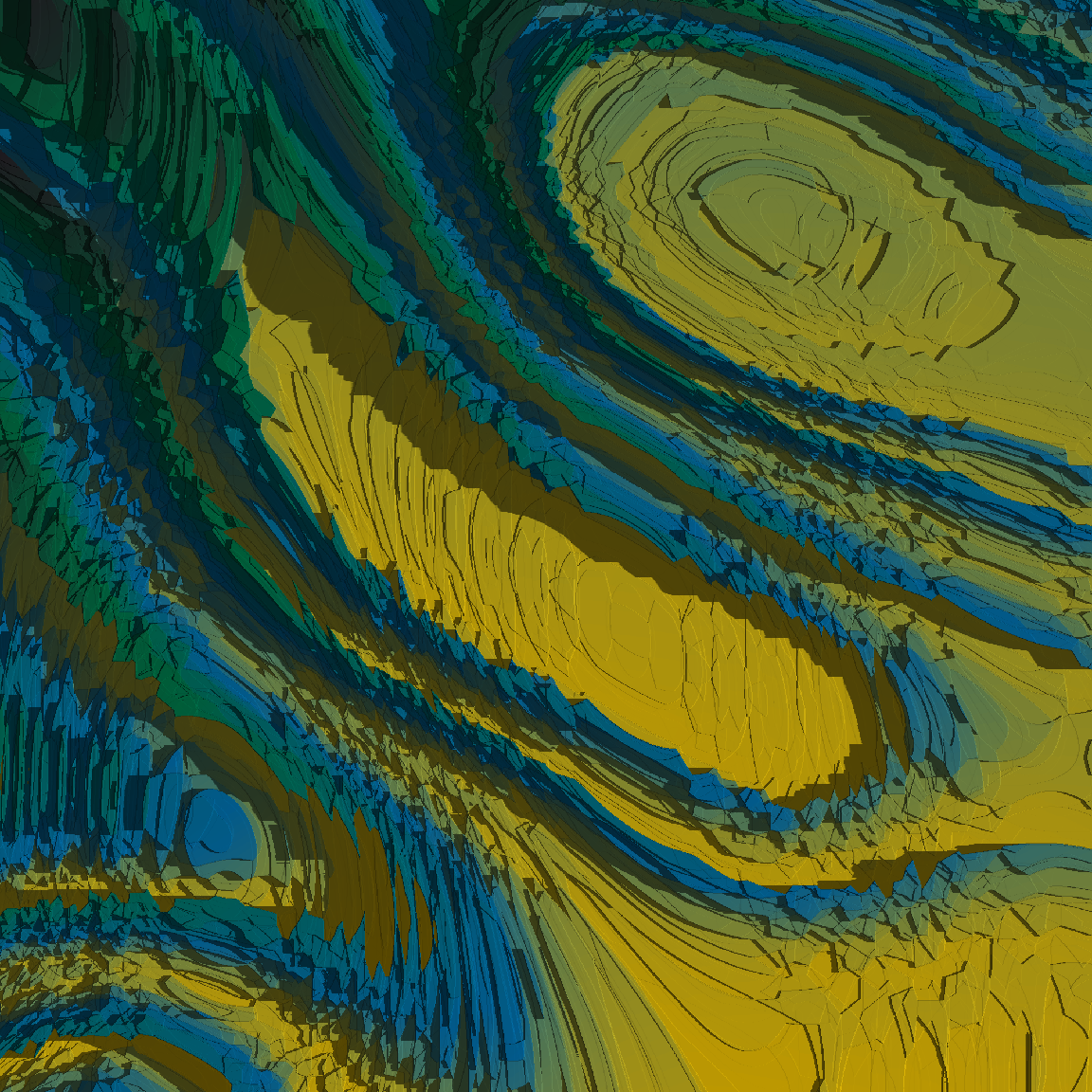
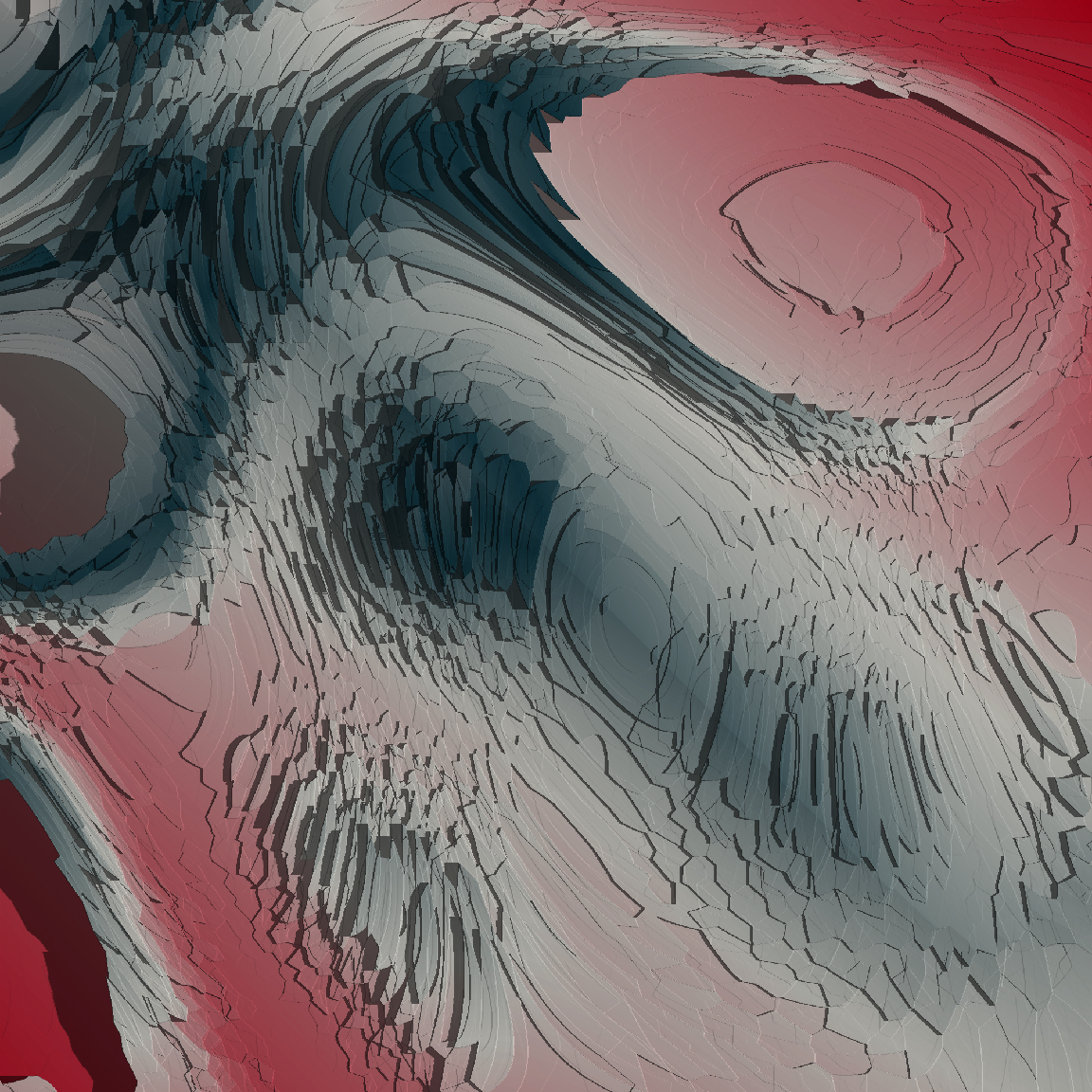
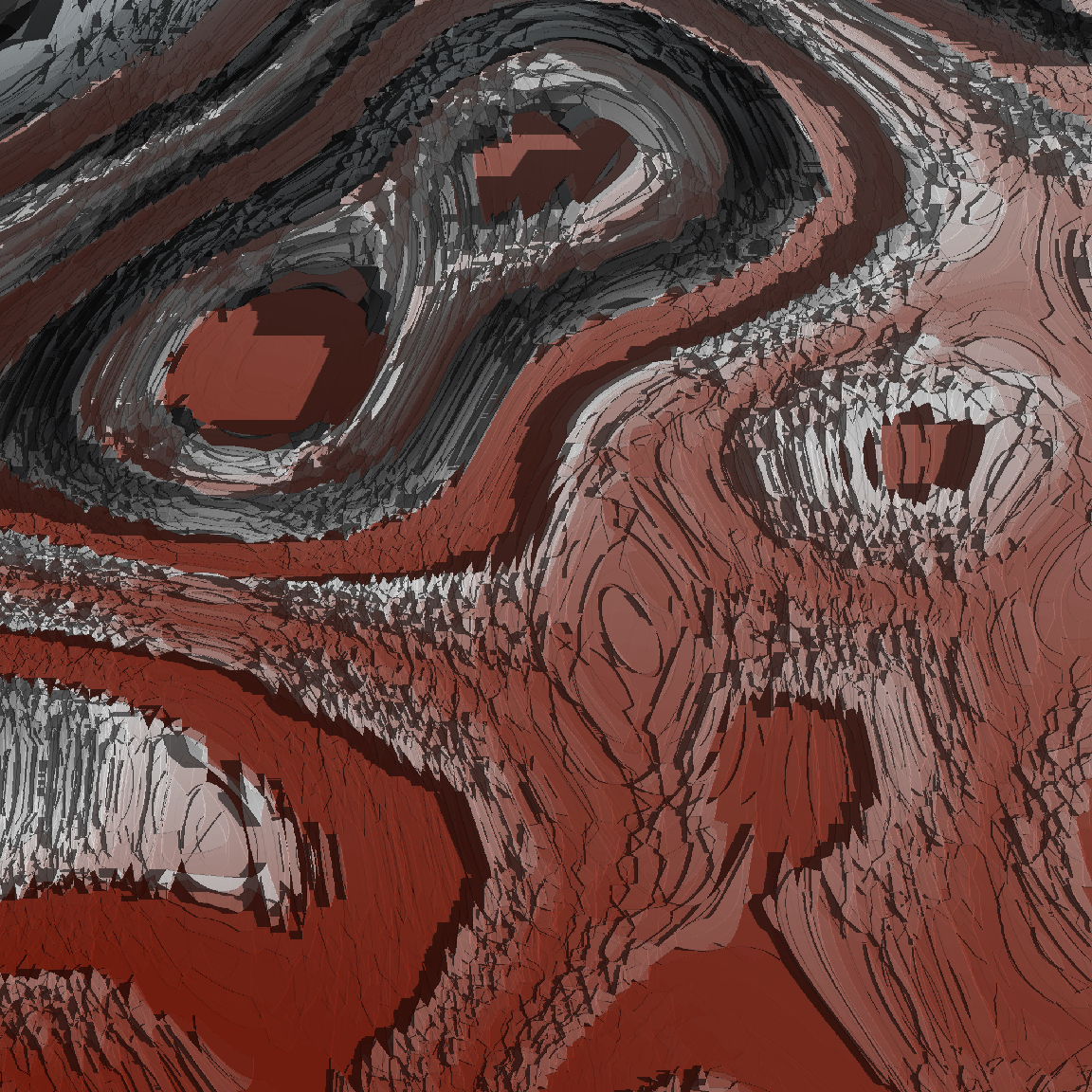
(Optional) Three dimensional art
Welcome to Day 2
Iterated function systems
Session 1: Embrace the chaotic joy of the fractal flame and render quickly with Rcpp. This one is a bit technical
Iterated function systems: Topics
- (Extremely optional) The tiresome formalism
- The Barnsley fern
- (Aside) Regarding “happy accidents”
- Chaos game for unboxing
- (Optional) Faster chaos with Rcpp
- (Optional) Even faster chaos with raster representation
The Barnsley fern
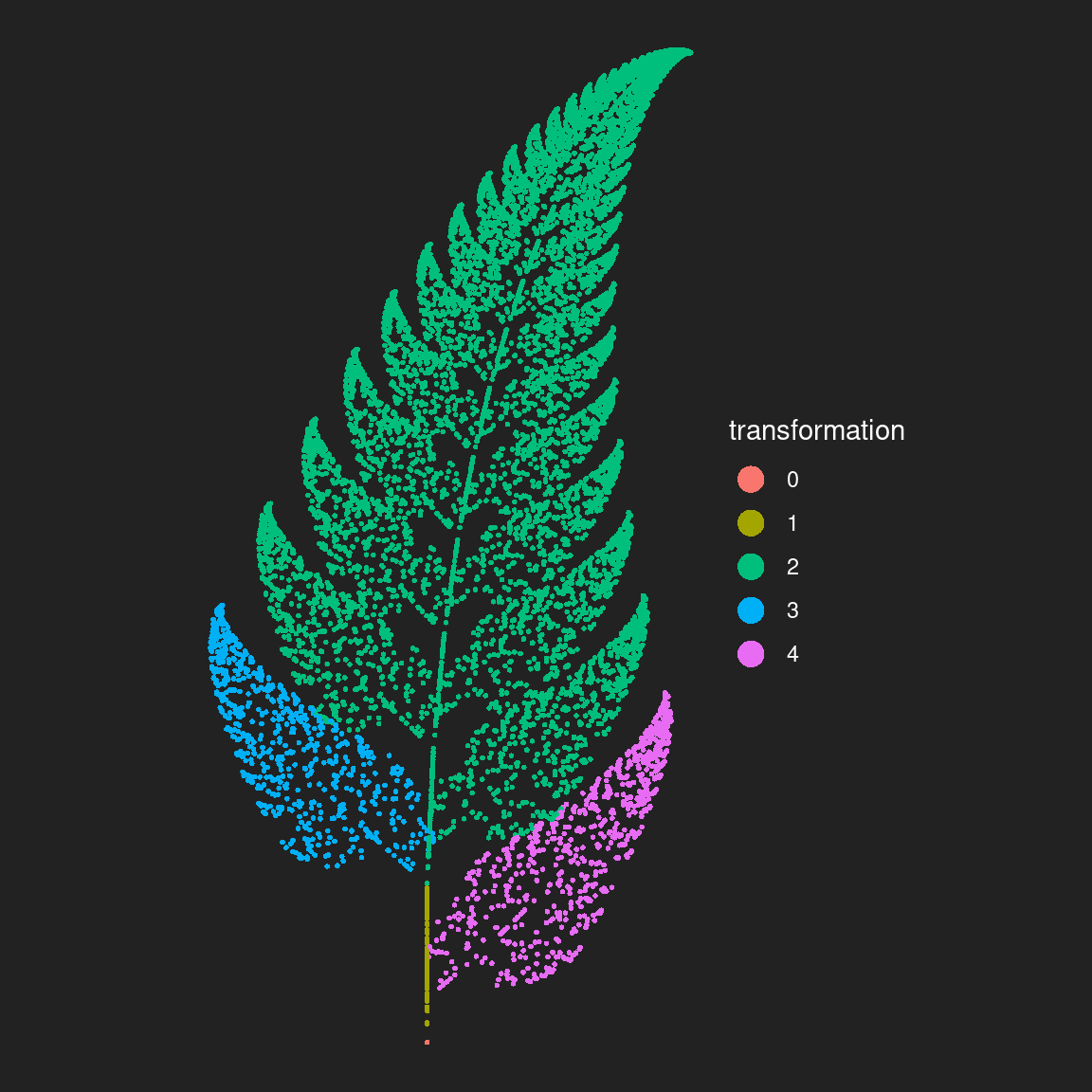
Chaos game for unboxing

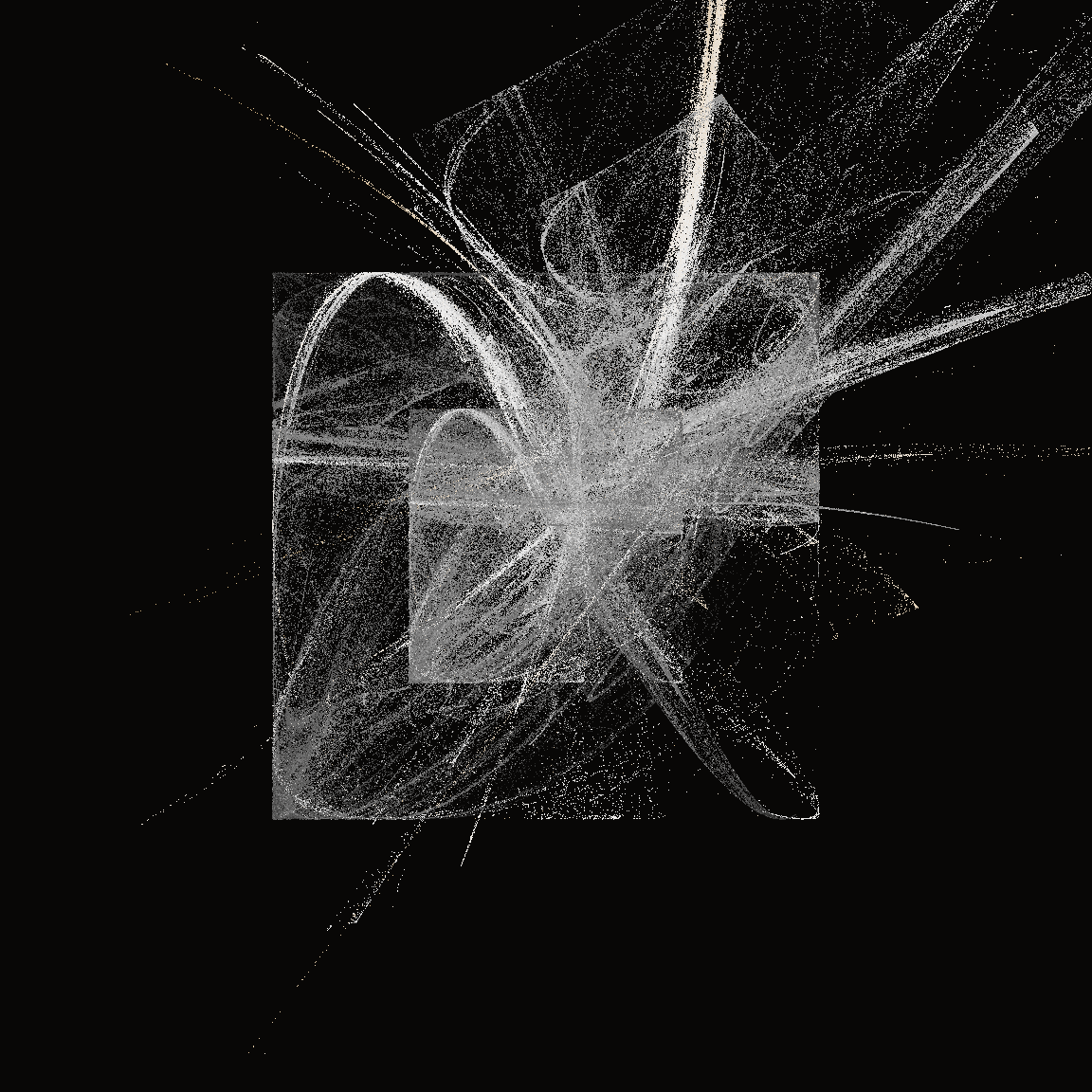
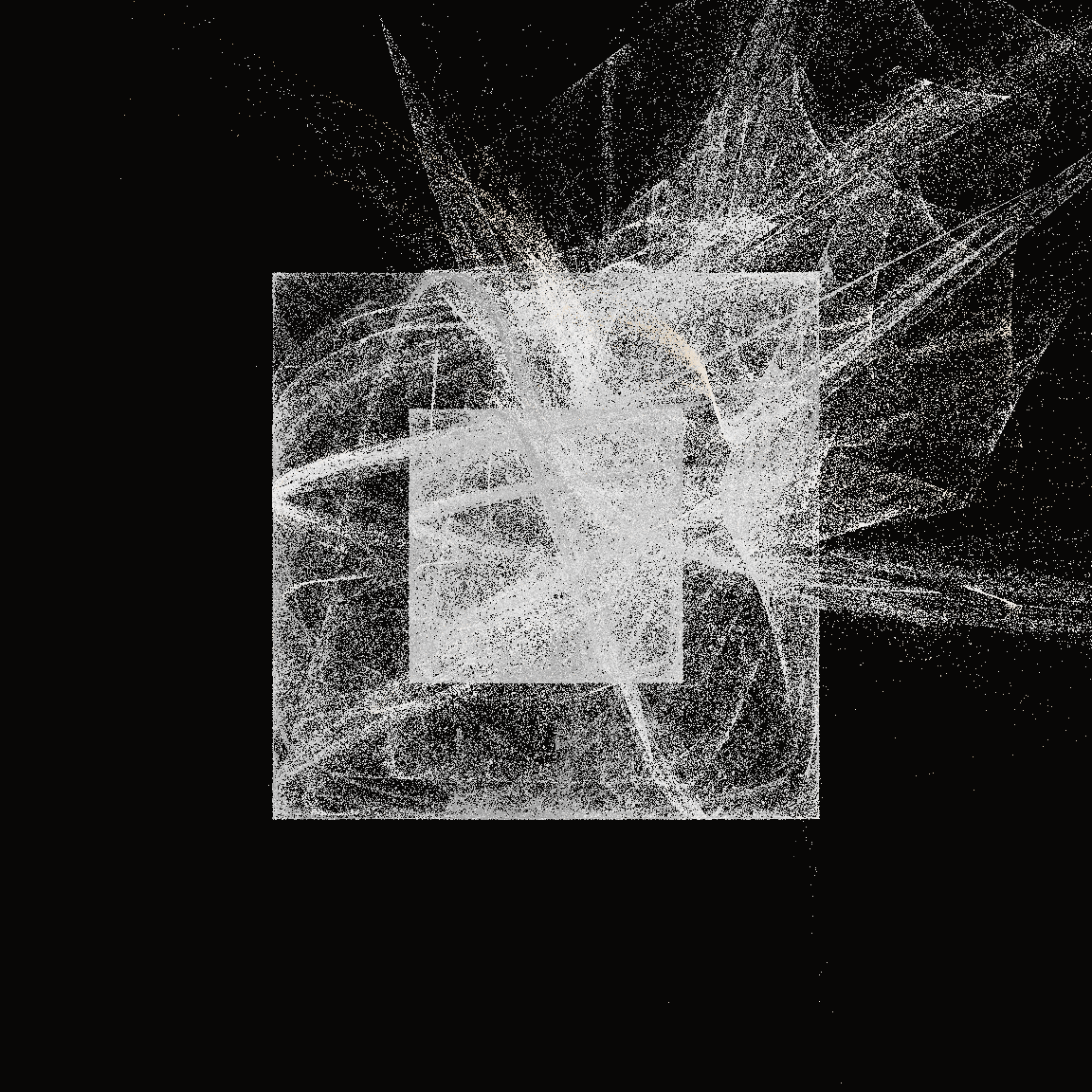
Let’s just chat about…
Tiles and tesselations
Session 2: Make lovely things by subdividing a rectangle, explore Voronoi tesselations, and have a passing encounter with Truchet tiles
Tiles and tesselations: Topics
- Rectangle subdivision
- Mosaica
- Voronoi tesselation
- Voronoi baroque, part 1
- (Optional) Voronoi baroque, part 2
- (Optional) Truchet tiles
Rectangle subdivision
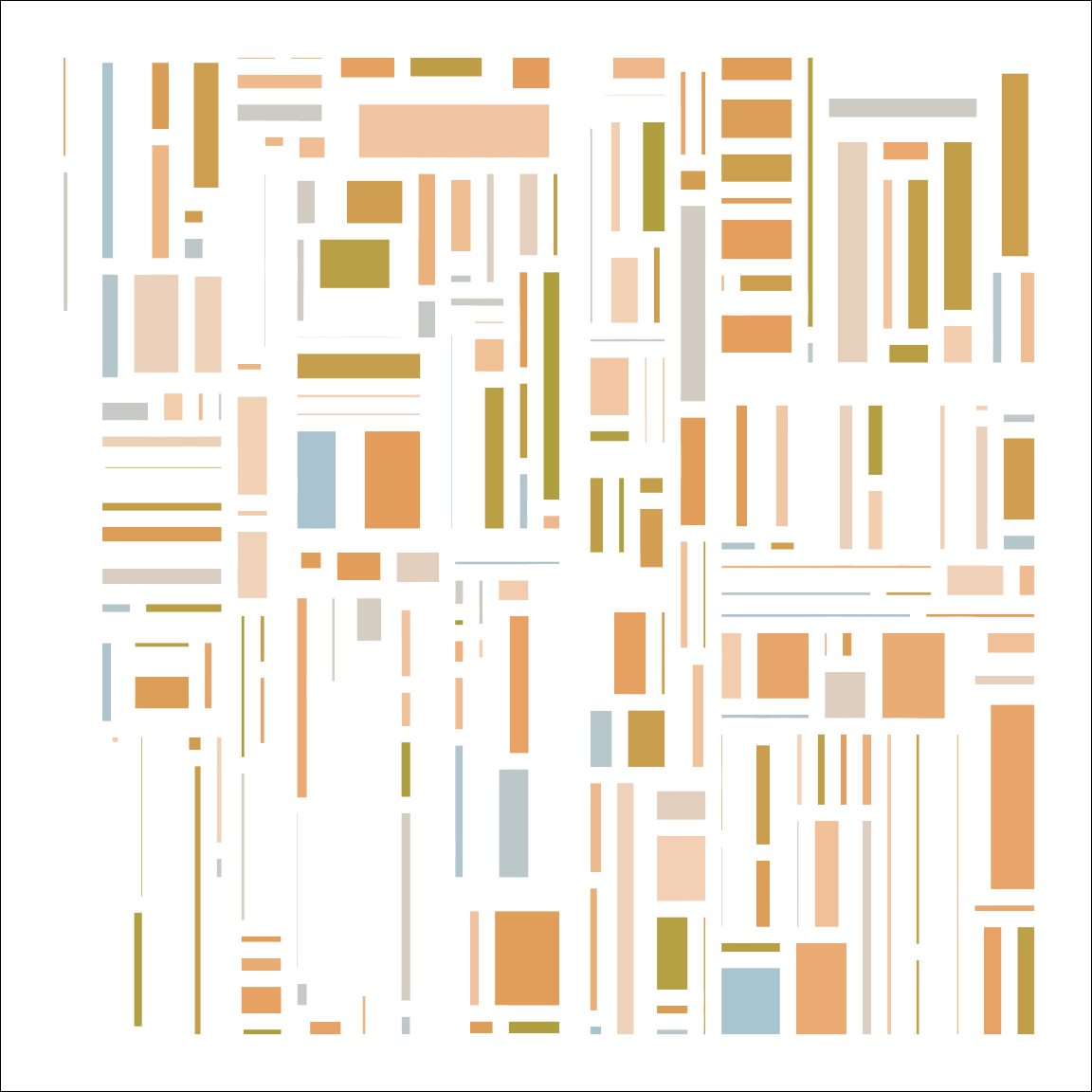
Mosaica
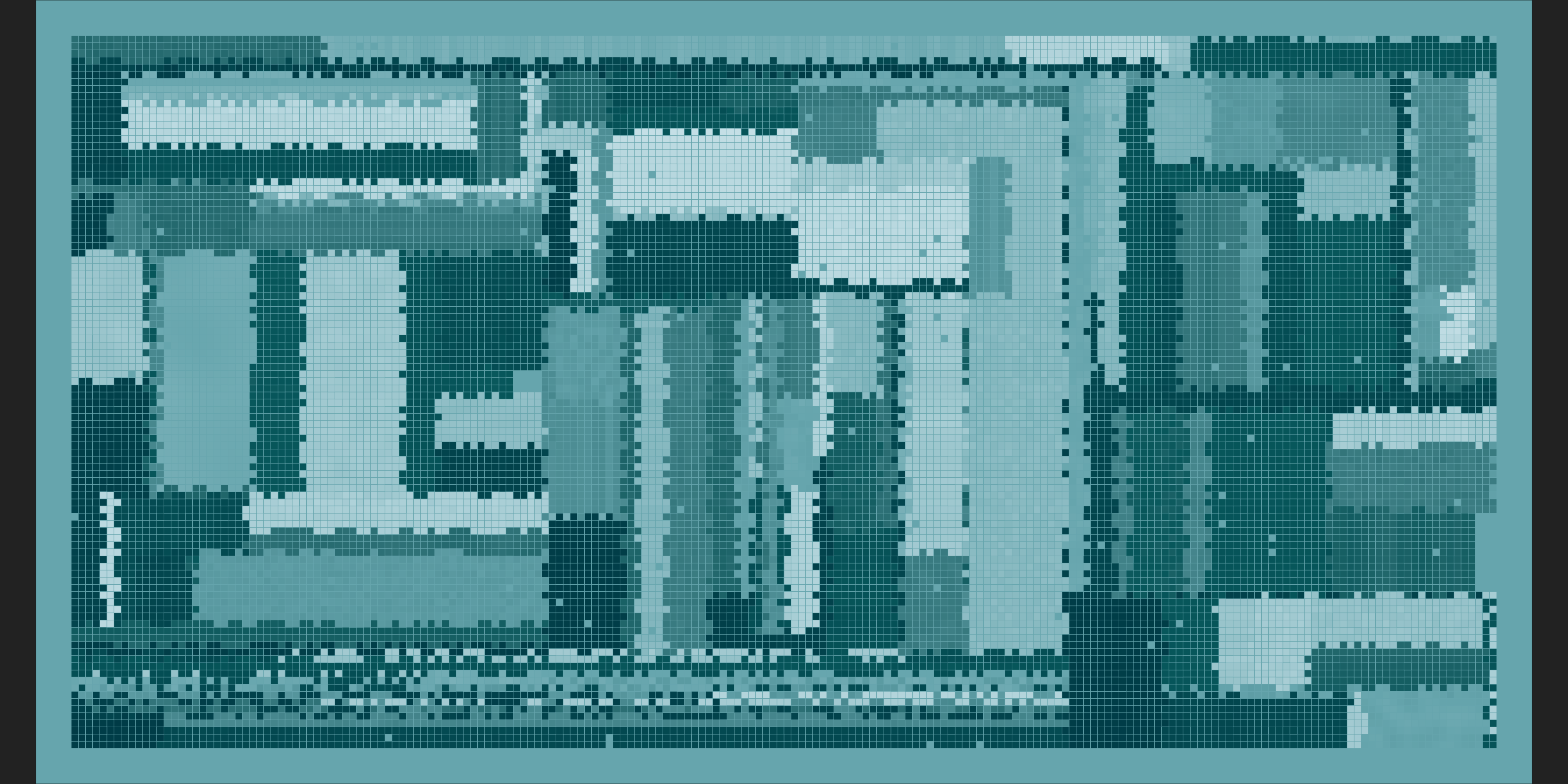
Voronoi tesselation
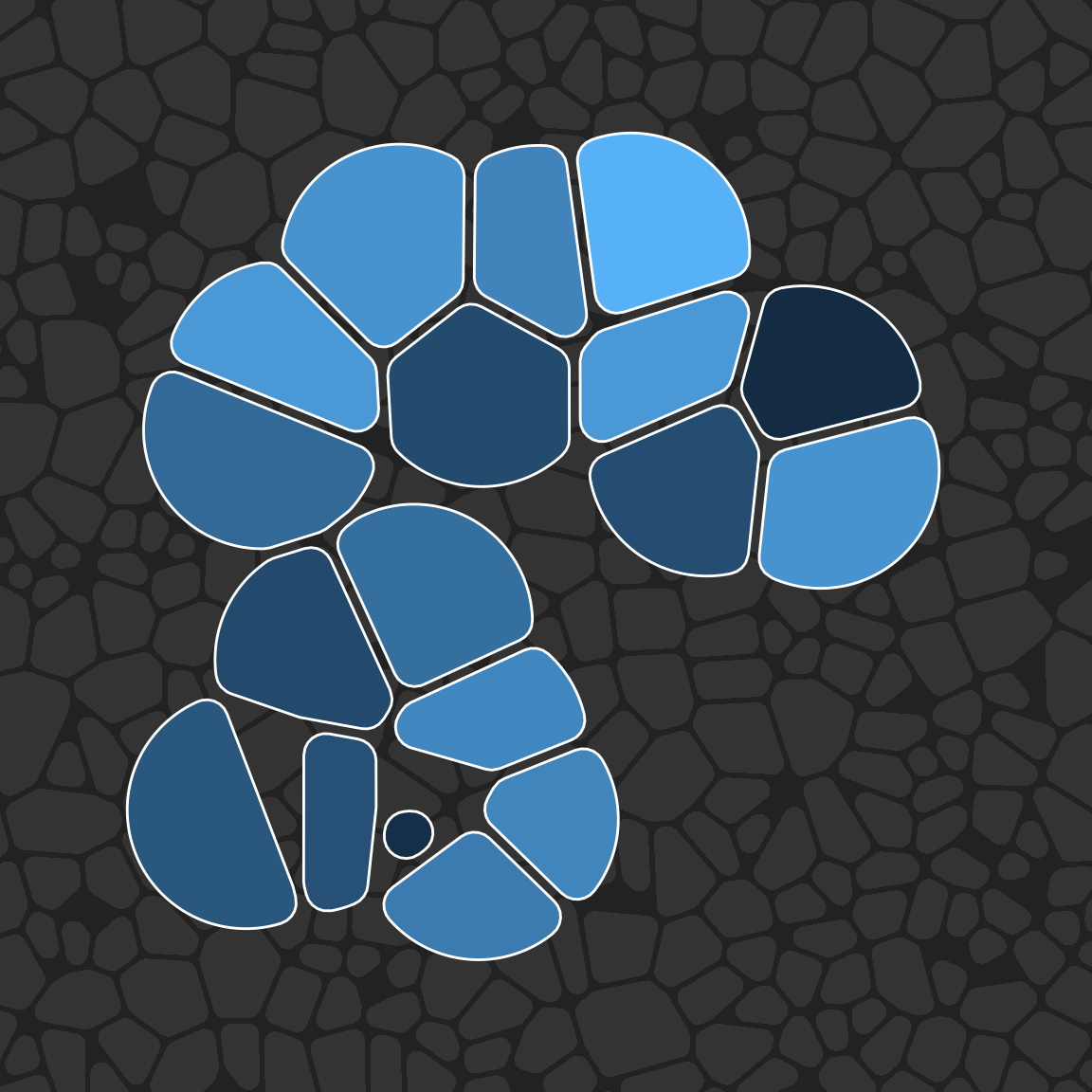
Voronoi baroque
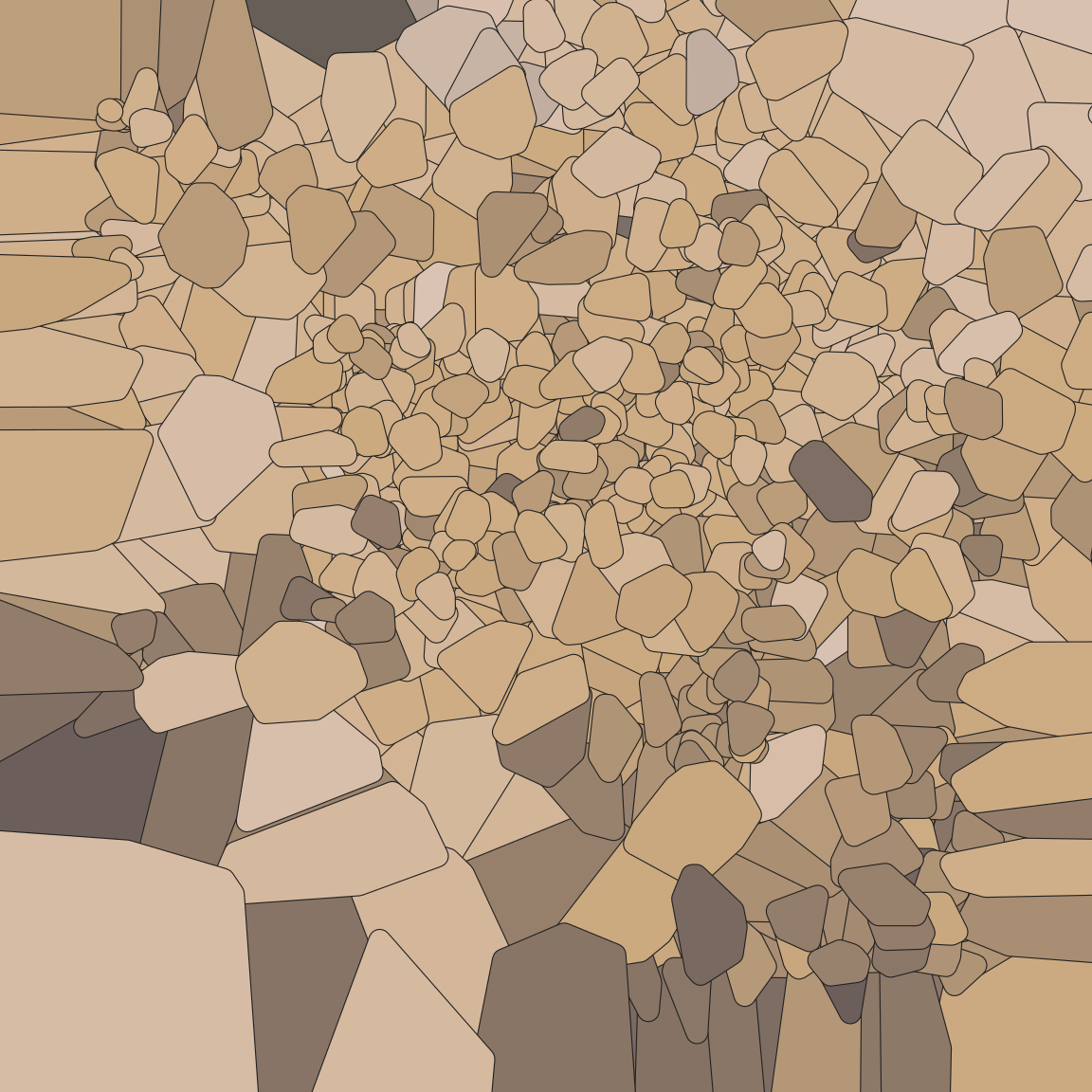
Truchet tiles
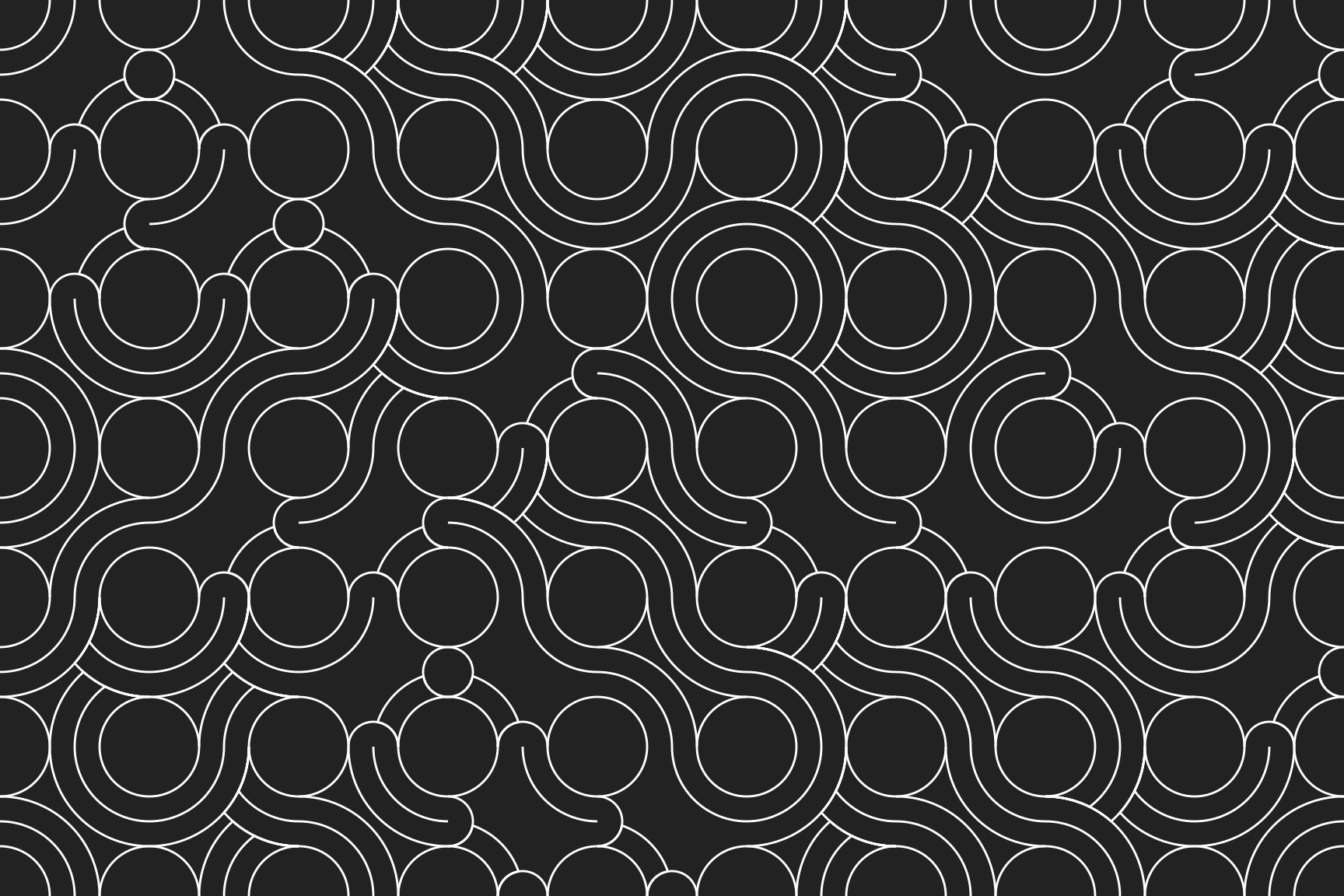
Pixel filters
Session 3: Manipulate ggplot objects as if they were raster graphics using ggfx: learn to dither, mask, displace, blend, and more. The flametree package makes as special guest appearance
Pixel filters: topics
Prelude with flametree
Adding glow
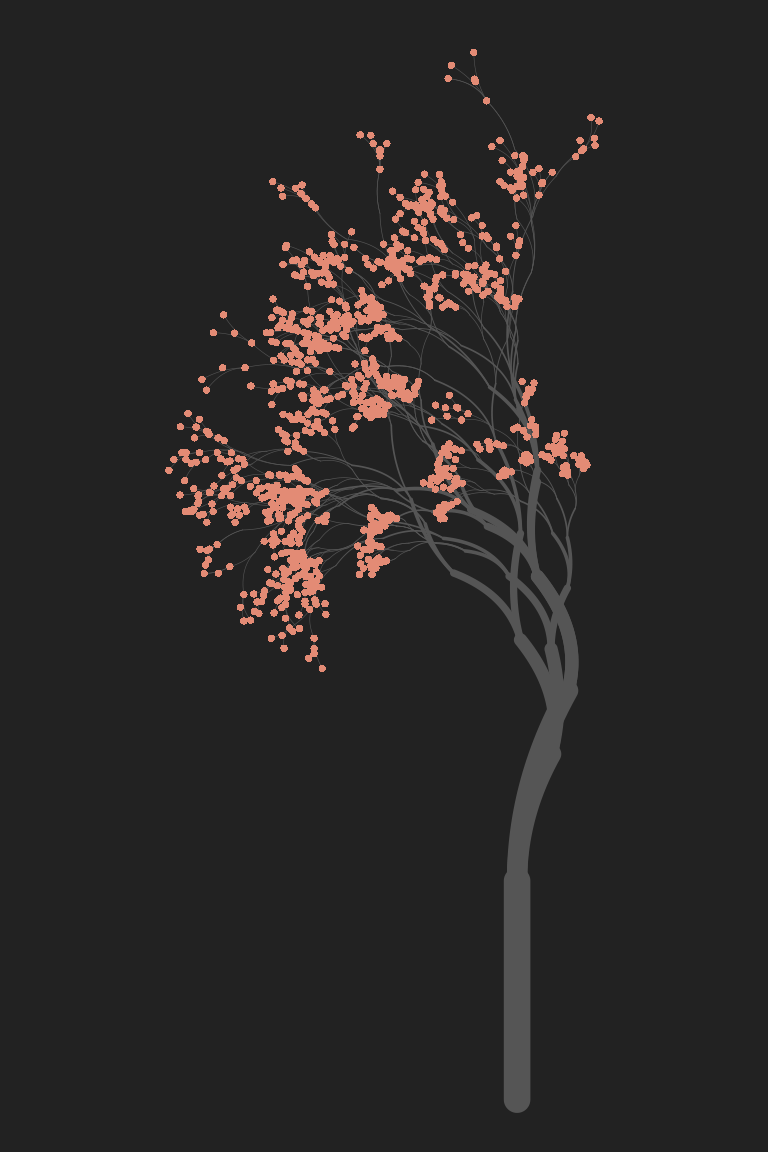
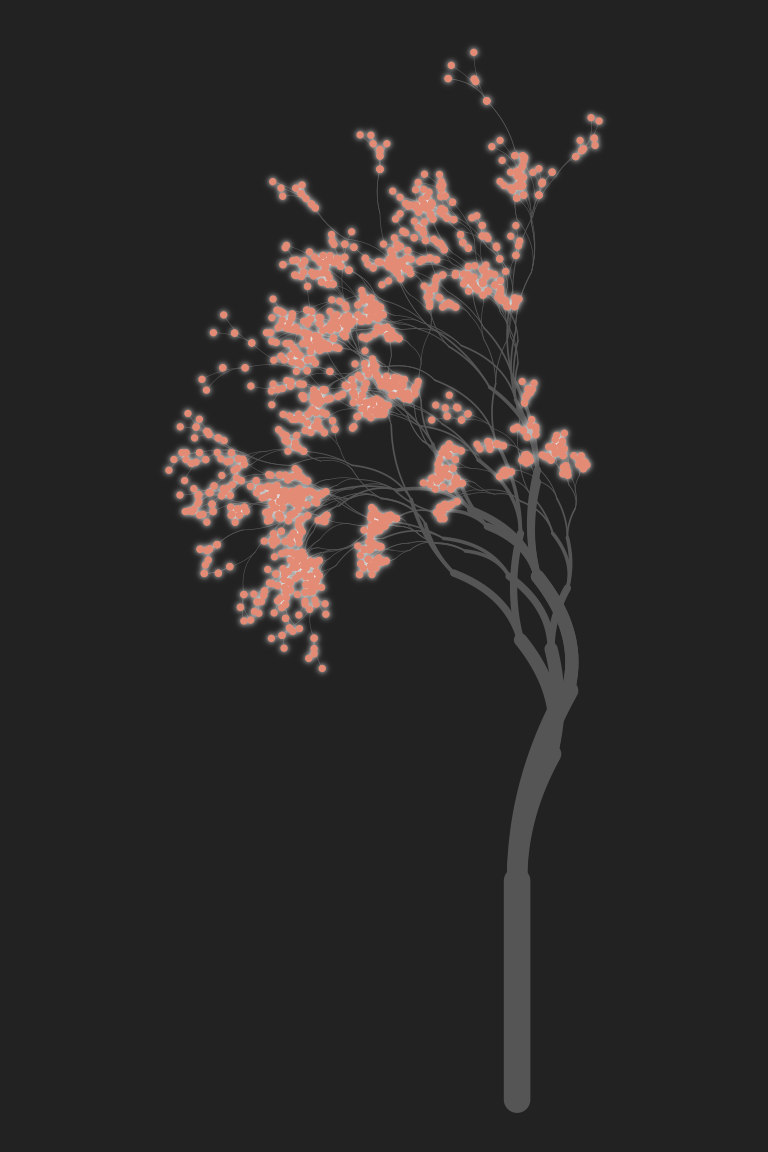
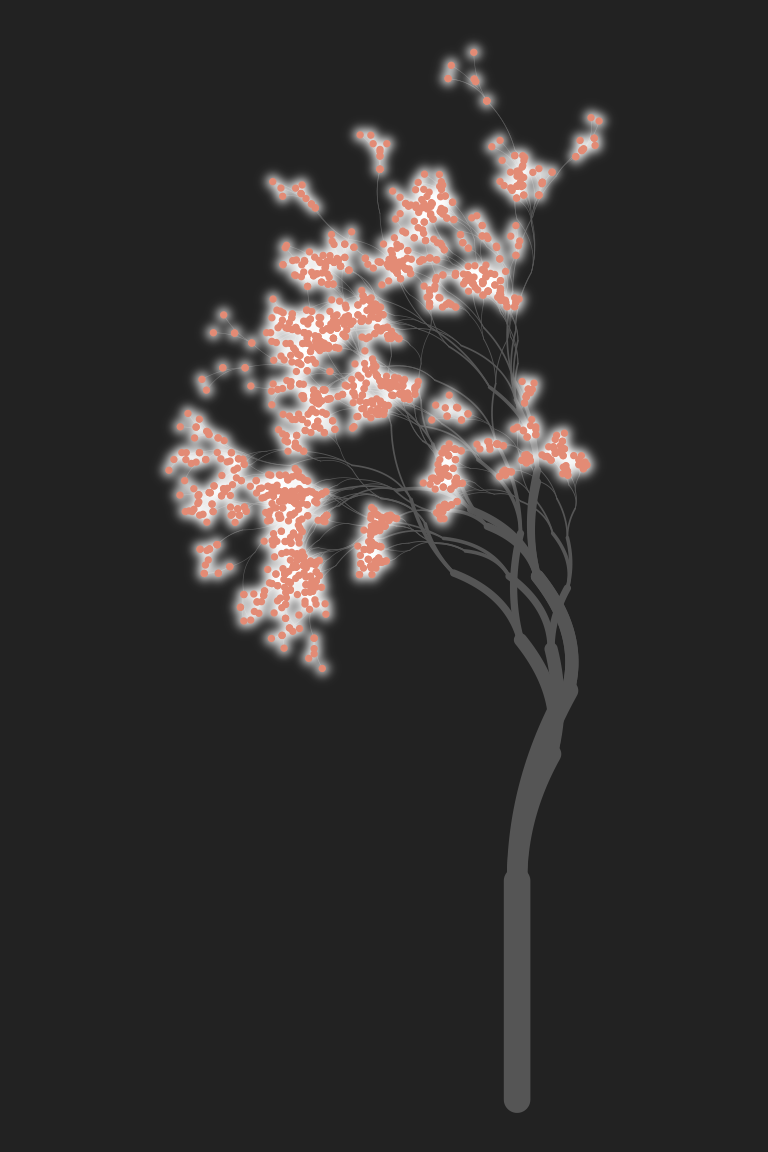
Dithering an image
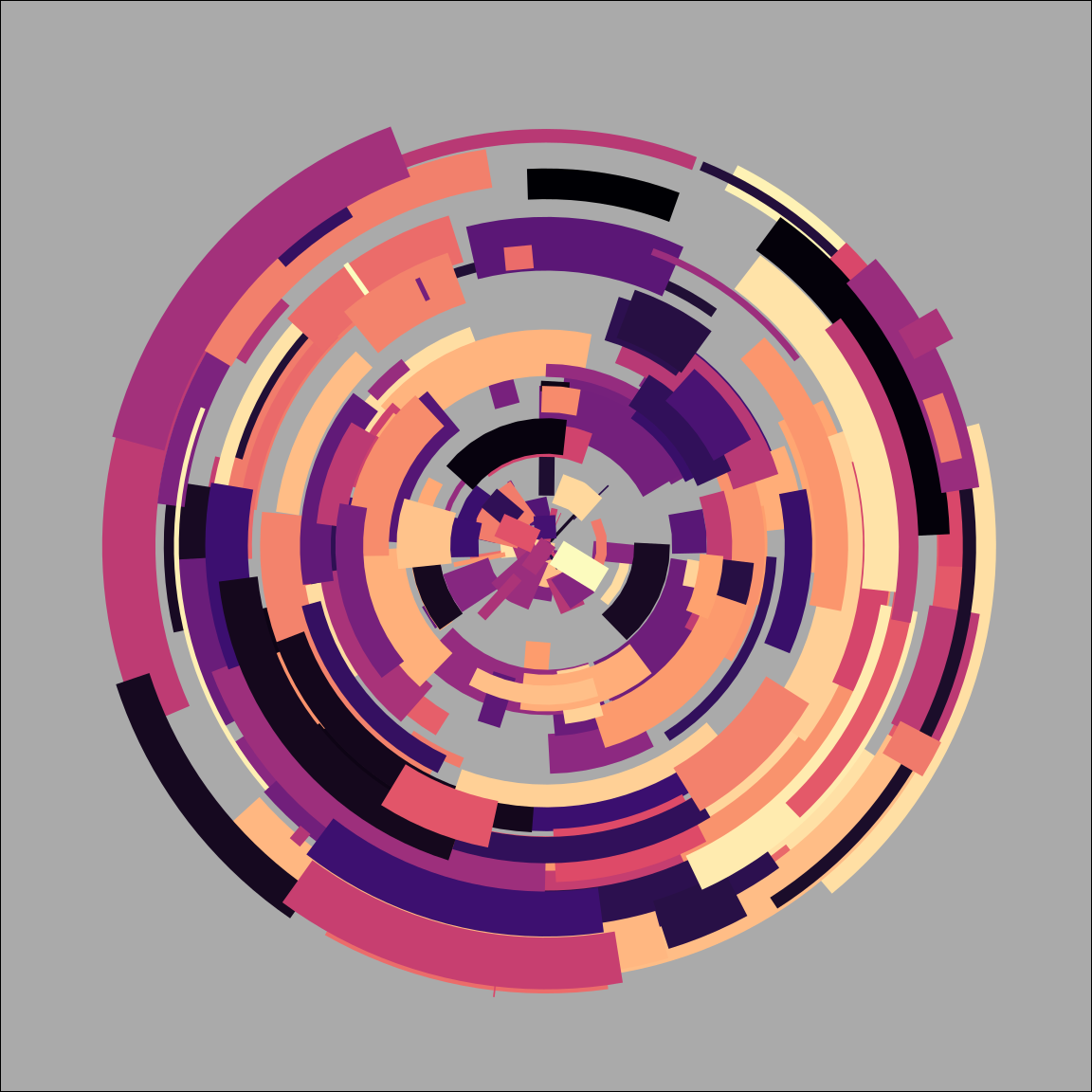
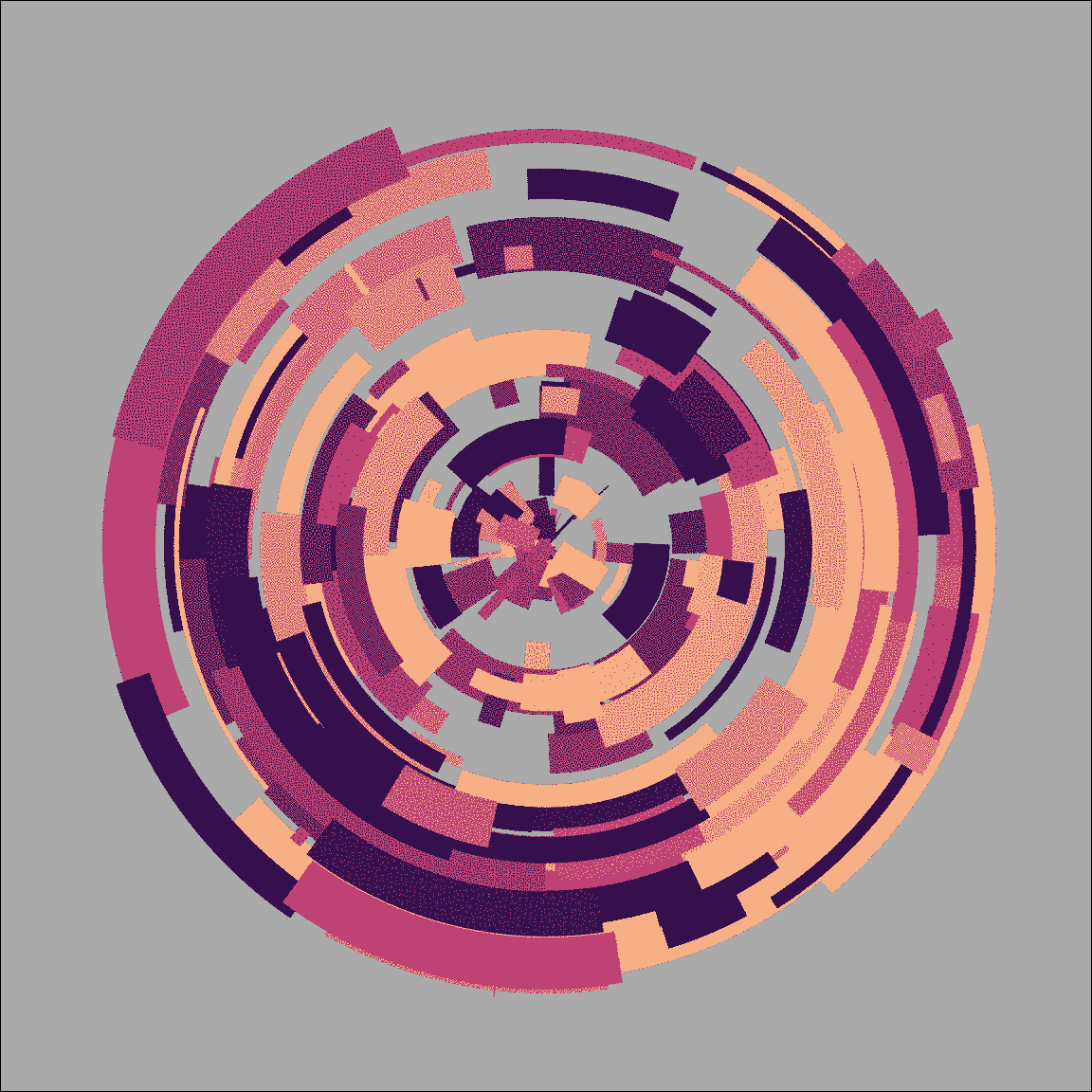
Applying a mask
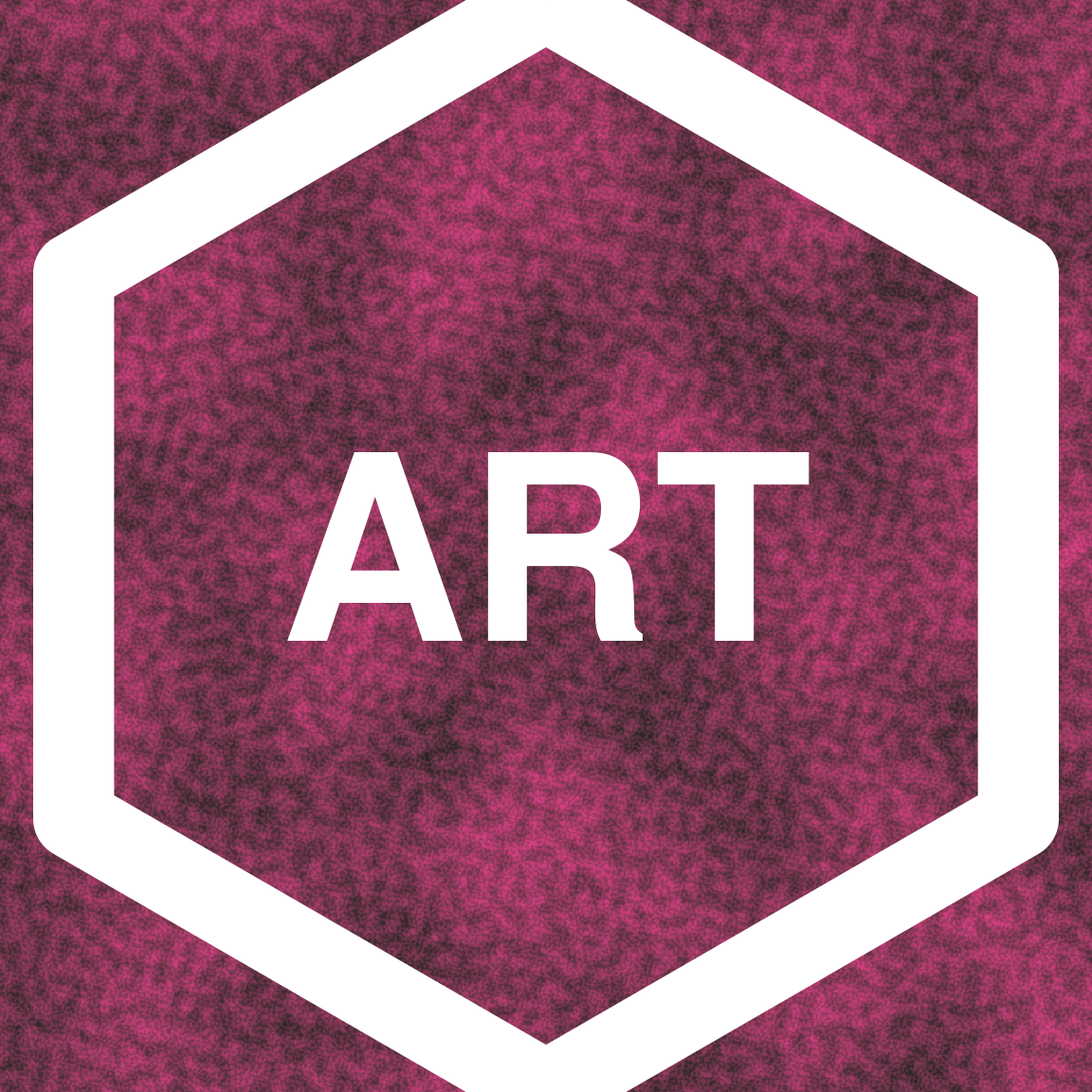
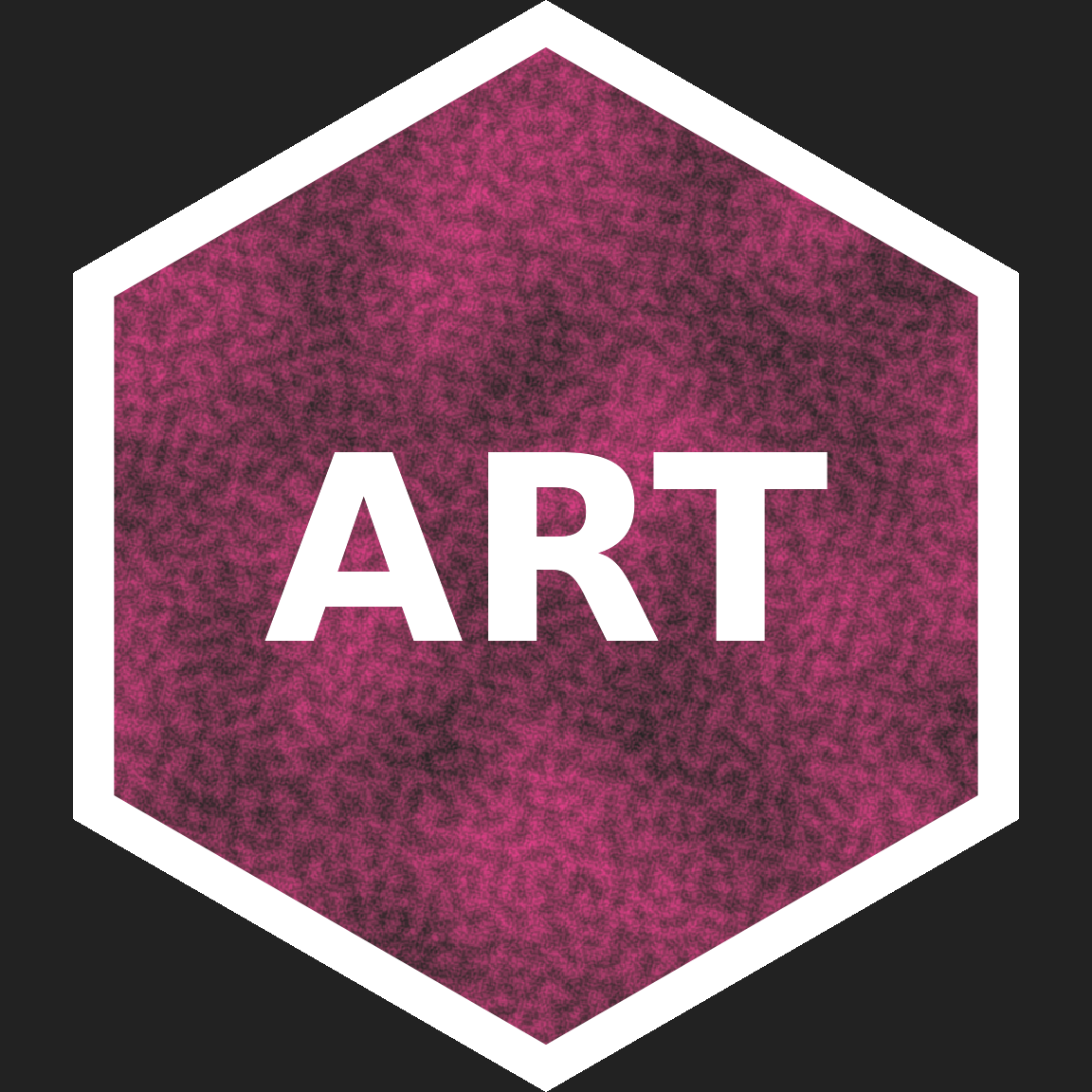
Displacement filters

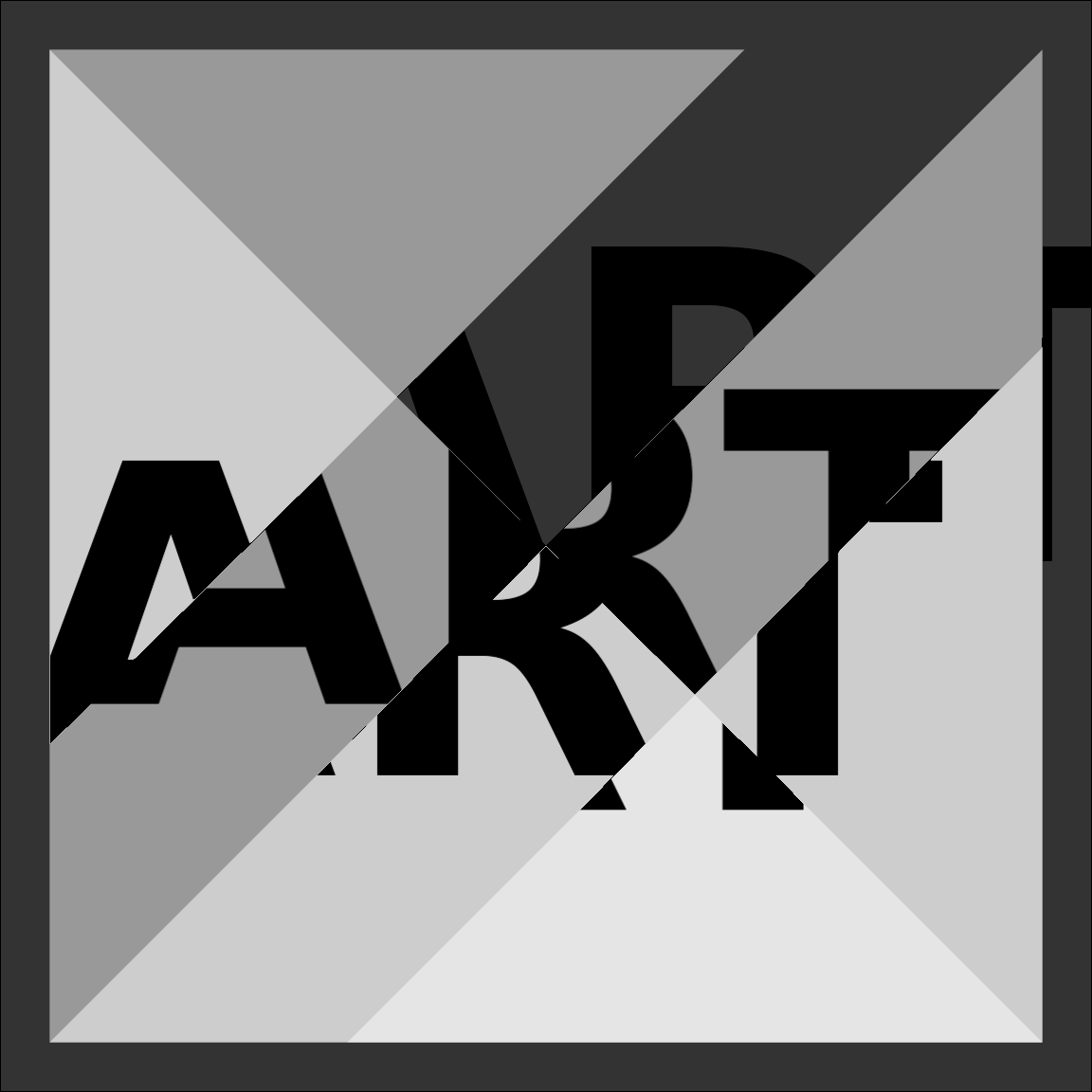
Image blends
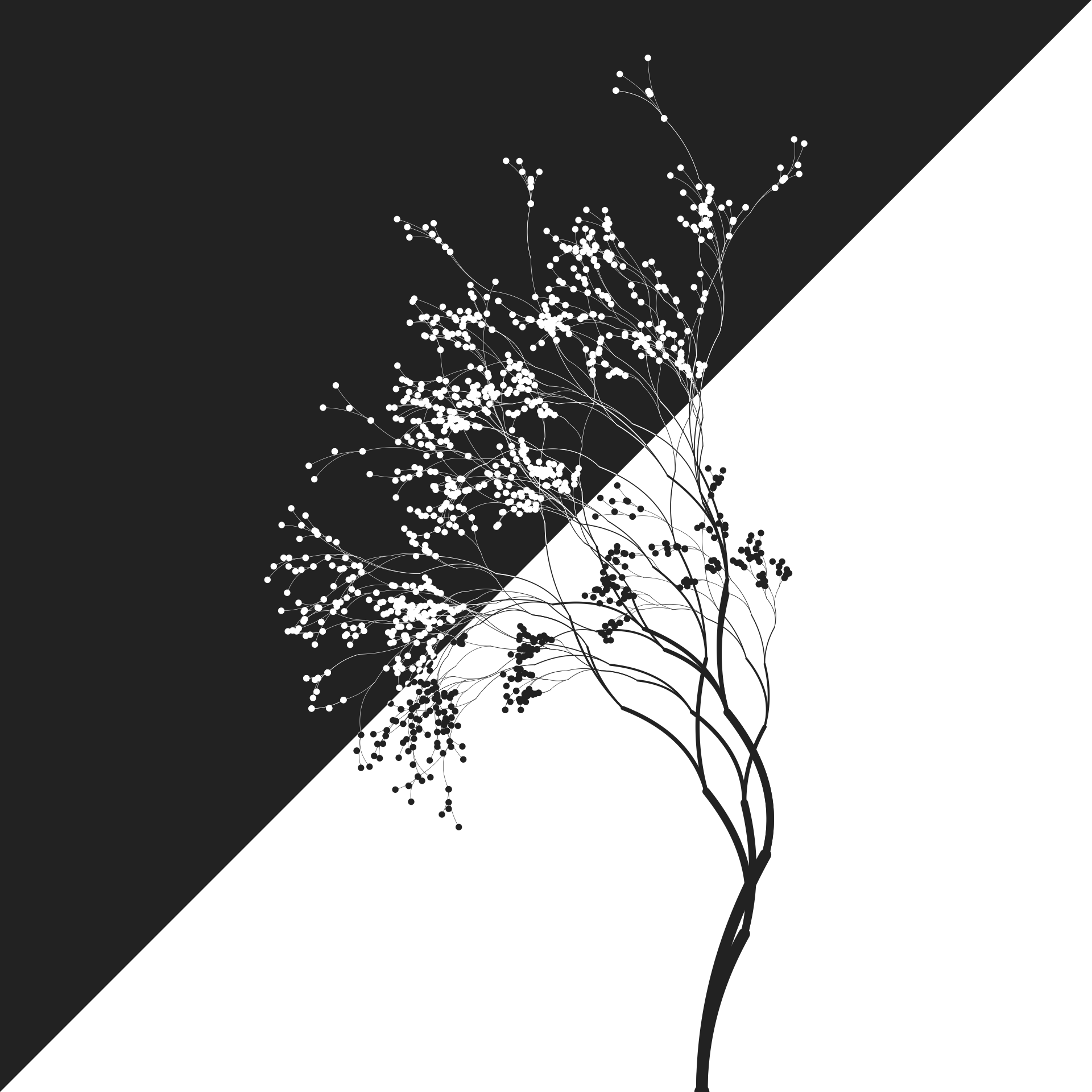
Wrap up
Session 4: In which we end things by making things up as we go along, because this is, after all, an art workshop!